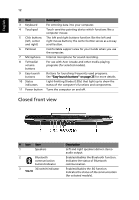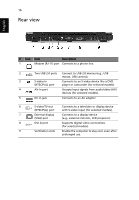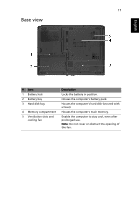Acer Aspire 3690 Aspire 3690 - 5630 - 5680 User's Guide EN - Page 28
Left view, Secure Digital SD, xD-Picture Card xD - ethernet
 |
View all Acer Aspire 3690 manuals
Add to My Manuals
Save this manual to your list of manuals |
Page 28 highlights
14 Left view English # Icon 1 2 3 4 5 6 Item Kensington lock slot Description Connects to a Kensington-compatible computer security lock. Ventilation slots Enable the computer to stay cool, even after prolonged use. Two USB 2.0 ports Connect to USB 2.0 devices (e.g., USB mouse, USB camera). Ethernet (RJ-45) port Connects to an Ethernet 10/100- or 10/100/ 1000 based network (for selected models). Infrared port Interfaces with infrared devices (e.g., infrared printer and IR-aware computer) (for selected models). 5-in-1 card reader Accepts Memory Stick (MS), Memory Stick PRO (MS PRO), MultiMediaCard (MMC), Secure Digital (SD), xD-Picture Card (xD) (for selected models). 7 4-pin IEEE 1394 Connects to IEEE 1394 devices port (for selected models). 8 PC Card slot Accepts one Type II PC Card . 9 ExpressCard/34 Accepts one ExpressCard/34 module slot (for selected models). 10 PC Card slot eject Ejects the PC Card from the slot. button