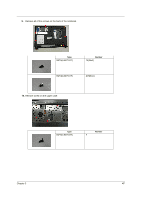Acer Aspire 3810TZ Acer Aspire 3810T and Aspire 3810TZ Serivce Guide - Page 55
Remove wireless card and thermal module
 |
View all Acer Aspire 3810TZ manuals
Add to My Manuals
Save this manual to your list of manuals |
Page 55 highlights
15. Remove the FFC of Bluetooth and SSD board. 16. Remove the connector of camera and the FFC of card reader board. Remove wireless card and thermal module 17. Release wireless screw and Line and remove wireless card. M2*5*3 Type Number 2 Chapter 3 49

Chapter 3
49
15.
Remove the FFC of Bluetooth and SSD board.
16.
Remove the connector of camera and the FFC of card reader board.
Remove wireless card and thermal module
17.
Release wireless screw and Line and remove wireless card.
Type
Number
M2*5*3
2