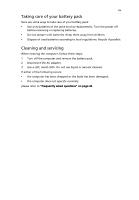Acer Aspire 5710 Aspire 5310, 5710, 5710Z User's Guide EN - Page 18
for selected models, Taking your notebook PC with you, Securing your computer - memory
 |
View all Acer Aspire 5710 manuals
Add to My Manuals
Save this manual to your list of manuals |
Page 18 highlights
(for selected models) 59 Remote control (for selected models) 60 Remote functions 61 Starting Acer Arcade Deluxe 62 VideoMagician 62 DV Wizard 62 DVDivine 62 Taking your notebook PC with you 63 Disconnecting from the desktop 63 Moving around 63 Preparing the computer 63 What to bring to meetings 64 Taking the computer home 64 Preparing the computer 64 What to take with you 64 Special considerations 65 Setting up a home office 65 Traveling with the computer 65 Preparing the computer 65 What to take with you 65 Special considerations 66 Traveling internationally with the computer 66 Preparing the computer 66 What to bring with you 66 Special considerations 66 Securing your computer 67 Using a computer security lock 67 Using passwords 67 Entering passwords 68 Setting passwords 68 Expanding through options 69 Connectivity options 69 Fax/data modem 69 Built-in network feature 70 Universal Serial Bus (USB) 70 ExpressCard 71 Installing memory 72 BIOS utility 73 Boot sequence 73 Enable disk-to-disk recovery 73 Password 73 Using software 74 Playing DVD movies 74 Power management 75 Acer eRecovery Management 76