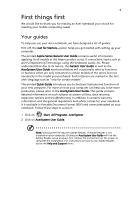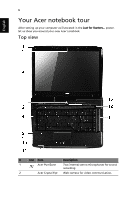Acer Aspire 5930Z Quick Start Guide - Page 8
Closed front view
 |
View all Acer Aspire 5930Z manuals
Add to My Manuals
Save this manual to your list of manuals |
Page 8 highlights
8 Closed front view English # Icon Item Description 1 USB 2.0 port Connect to USB 2.0 devices (e.g., USB mouse, USB camera) (only for certain models). 2 Unlimited volume Adjust the volume of the audio-out. control wheel 3 CIR receiver Receives signals from a remote control. 4 Latch Locks and releases the lid.
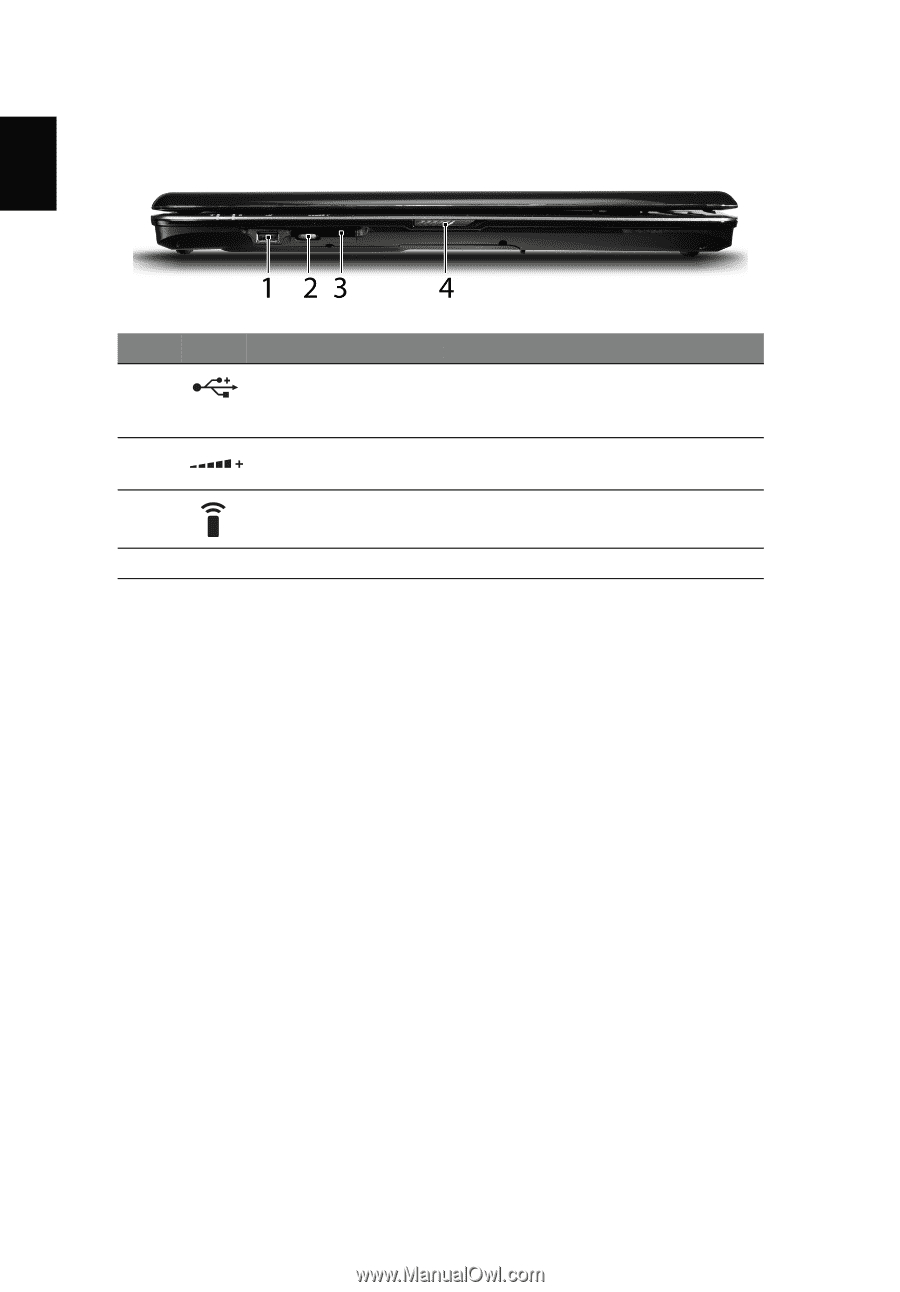
8
English
Closed front view
#
Icon
Item
Description
1
USB 2.0 port
Connect to USB 2.0 devices (e.g., USB
mouse, USB camera) (only for certain
models).
2
Unlimited volume
control wheel
Adjust the volume of the audio-out.
3
CIR receiver
Receives signals from a remote
control.
4
Latch
Locks and releases the lid.