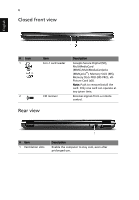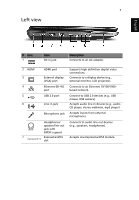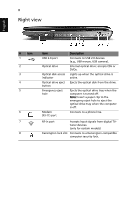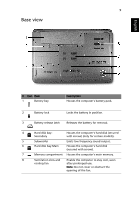Acer Aspire 8730 Aspire 8730 Series Quick Guide - Page 7
Left view - support
 |
View all Acer Aspire 8730 manuals
Add to My Manuals
Save this manual to your list of manuals |
Page 7 highlights
7 Left view English # Icon 1 2 HDMI 3 4 5 6 7 Item DC-in jack Description Connects to an AC adapter. HDMI port External display (VGA) port Ethernet (RJ-45) port USB 2.0 port Line-in jack Microphone jack Headphones/ speaker/line-out jack with S/PDIF support ExpressCard/54 slot Supports high definition digital video connections. Connects to a display device (e.g., external monitor, LCD projector). Connects to an Ethernet 10/100/1000based network. Connect to USB 2.0 devices (e.g., USB mouse, USB camera). Accepts audio line-in devices (e.g., audio CD player, stereo walkman, mp3 player) Accepts inputs from external microphones. Connects to audio line-out devices (e.g., speakers, headphones). Accepts one ExpressCard/54 module.
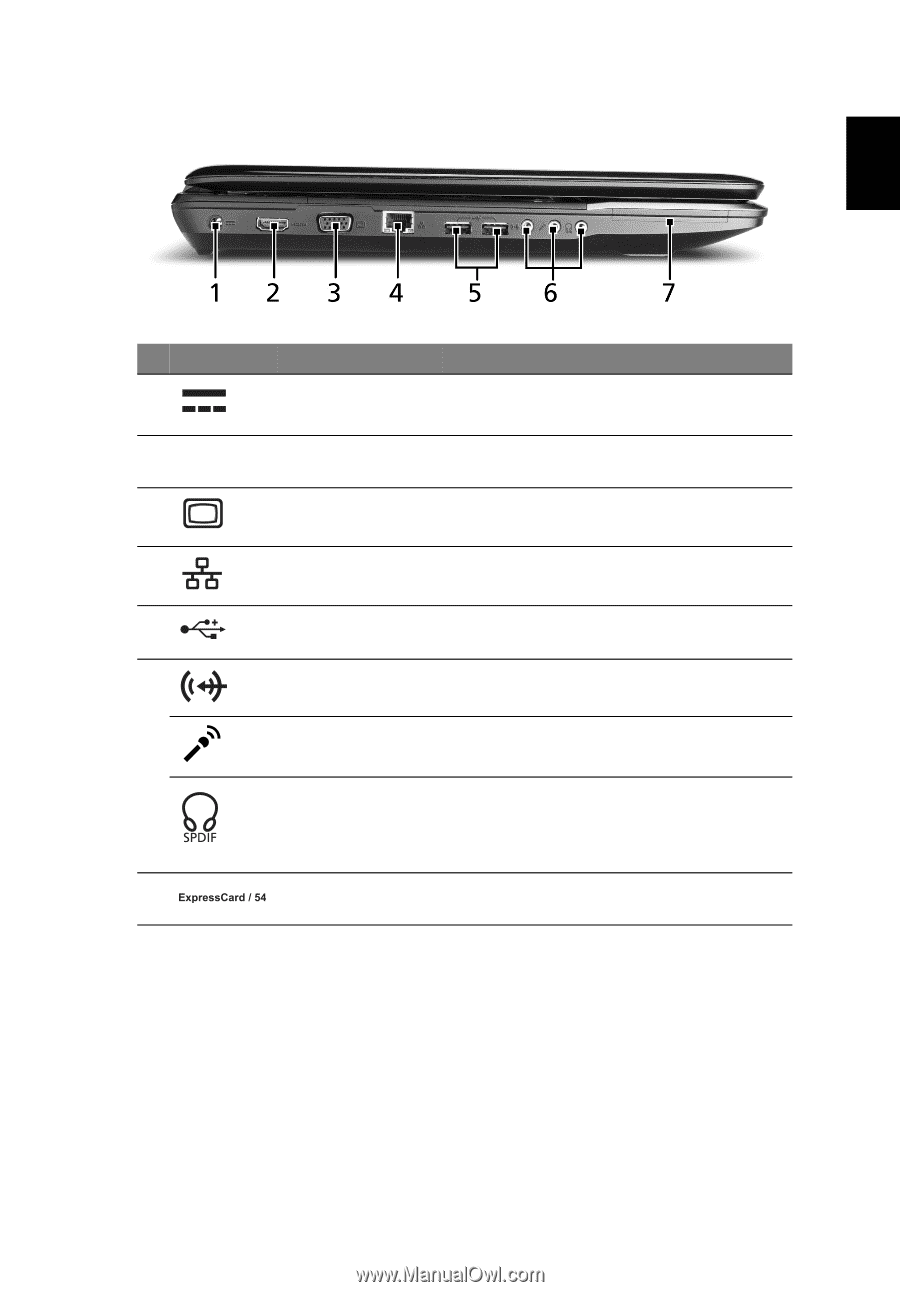
7
English
Left view
#
Icon
Item
Description
1
DC-in jack
Connects to an AC adapter.
2
HDMI
HDMI port
Supports high definition digital video
connections.
3
External display
(VGA) port
Connects to a display device (e.g.,
external monitor, LCD projector).
4
Ethernet (RJ-45)
port
Connects to an Ethernet 10/100/1000-
based network.
5
USB 2.0 port
Connect to USB 2.0 devices (e.g., USB
mouse, USB camera).
6
Line-in jack
Accepts audio line-in devices (e.g., audio
CD player, stereo walkman, mp3 player)
Microphone jack
Accepts inputs from external
microphones.
Headphones/
speaker/line-out
jack with
S/PDIF support
Connects to audio line-out devices
(e.g., speakers, headphones).
7
ExpressCard/54
slot
Accepts one ExpressCard/54 module.