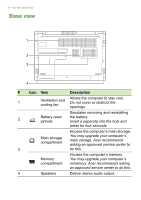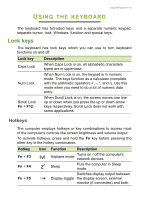Acer Aspire A315-31 User Manual - Page 10
Left view
 |
View all Acer Aspire A315-31 manuals
Add to My Manuals
Save this manual to your list of manuals |
Page 10 highlights
10 - Your Acer notebook tour Left view 1 2 34 5 # Icon Item Description 1 Kensington lock Connects to a Kensington-compatible slot security lock. Connects to an Ethernet 10/100/ 2 Ethernet (RJ-45) 1000-based network. port Pull the lip down to open the port fully. 3 HDMI port Supports high-definition digital video connections. 4 USB ports Connect to USB devices. Accepts one Secure Digital (SD or 5 SD card reader SDHC) card. Only one card can operate at a time.

10 - Your Acer notebook tour
Left view
#
Icon
Item
Description
1
Kensington lock
slot
Connects to a Kensington-compatible
security lock.
2
Ethernet (RJ-45)
port
Connects to an Ethernet 10/100/
1000-based network.
Pull the lip down to open the port
fully.
3
HDMI port
Supports high-definition digital video
connections.
4
USB ports
Connect to USB devices.
5
SD card reader
Accepts one Secure Digital (SD or
SDHC) card.
Only one card can operate at a time.
1
2
3
4
5