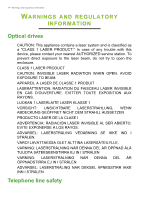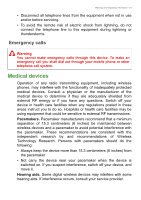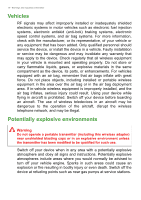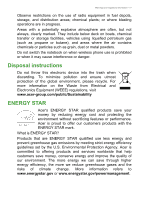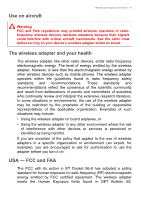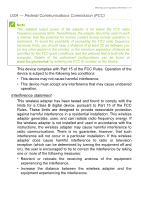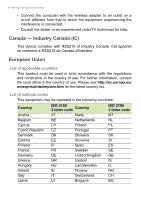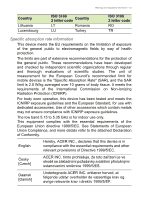Acer Aspire E5-571 User Manual - Page 18
Wireless adapter regulatory information, Radio frequency interference - laptop
 |
View all Acer Aspire E5-571 manuals
Add to My Manuals
Save this manual to your list of manuals |
Page 18 highlights
18 - Warnings and regulatory information Note Information in this section may not apply to your computer. Acer ENERGY STAR qualified products: • Produce less heat and reduce cooling loads, and warmer climates. • Automatically go into "display sleep" and "computer sleep" mode after 10 and 30 minutes of inactivity respectively. • Wake the computer from sleep mode by pushing keyboard or moving mouse. • Computers will save more than 80% energy at "sleep" mode. ENERGY STAR and the ENERGY STAR mark are registered U.S. marks Wireless adapter regulatory information Radio frequency interference Warning For safety reasons, turn off all wireless or radio transmitting devices when using your laptop under the following conditions. These devices may include, but are not limited to: wireless LAN (WLAN), Bluetooth and/or 3G. Remember to follow any special regulations in force in any area, and always switch off your device when its use is prohibited or when it may cause interference or danger. Use the device only in its normal operating positions. This device meets RF exposure guidelines when used normally. To successfully transmit data files or messages, this device requires a good quality connection to the network. In some cases, transmission of data files or messages may be delayed until such a connection is available. Parts of the device are magnetic. Metallic materials may be attracted to the device, and persons with hearing aids should not hold the device to the ear with the hearing aid. Do not place credit cards or other magnetic storage media near the device, because information stored on them may be erased.