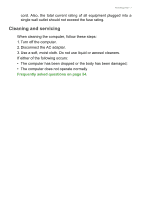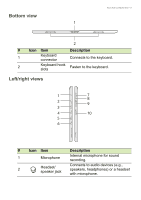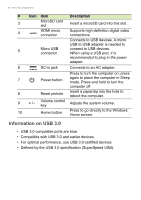Acer Aspire Switch SW5-173P User Manual 2 - Page 11
LED Indicator, Keyboard, Keyboard front view
 |
View all Acer Aspire Switch SW5-173P manuals
Add to My Manuals
Save this manual to your list of manuals |
Page 11 highlights
LED Indicator LED color State Blue Steady Amber Steady Amber Off Blinking Keyboard Keyboard front view 1 Your Acer computer tour - 11 Description The computer is fully charged and plugged in. The computer is charging and plugged in. The battery is critically low or abnormal battery situation. The computer is off. 4 3 2 # Icon Item Description 1 Keyboard hooks Fasten to the computer. 2 Keyboard For entering data into your computer.

Your Acer computer tour - 11
LED Indicator
LED color
State
Description
Blue
Steady
The computer is fully charged and
plugged in.
Amber
Steady
The computer is charging and
plugged in.
Amber
Blinking
The battery is critically low or
abnormal battery situation.
Off
The computer is off.
Keyboard
Keyboard front view
#
Icon
Item
Description
1
Keyboard hooks
Fasten to the computer.
2
Keyboard
For entering data into your computer.
1
4
2
3