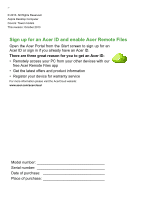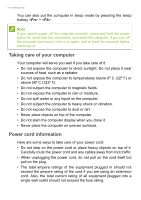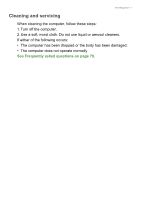Acer Aspire TC-105 User Manual - Page 7
Cleaning and servicing, See Frequently asked questions
 |
View all Acer Aspire TC-105 manuals
Add to My Manuals
Save this manual to your list of manuals |
Page 7 highlights
First things first - 7 Cleaning and servicing When cleaning the computer, follow these steps: 1. Turn off the computer. 2. Use a soft, moist cloth. Do not use liquid or aerosol cleaners. If either of the following occurs: • The computer has been dropped or the body has been damaged; • The computer does not operate normally See Frequently asked questions on page 78.

First things first - 7
Cleaning and servicing
When cleaning the computer, follow these steps:
1.Turn off the computer.
2.Use a soft, moist cloth. Do not use liquid or aerosol cleaners.
If either of the following occurs:
•
The computer has been dropped or the body has been damaged;
•
The computer does not operate normally
See Frequently asked questions on page 78
.