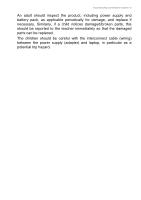Acer Aspire TC-780A User Manual W10 Touch - Page 3
Contents,
 |
View all Acer Aspire TC-780A manuals
Add to My Manuals
Save this manual to your list of manuals |
Page 3 highlights
TABLE OF CONTENTS Table of contents - 3 Important safety information for children 4 Tips and information for comfortable use 6 Finding your comfort zone 6 Taking care of your vision 7 Developing good work habits 8 Protecting your hearing 8 Basic care and tips for using your computer 9 Turning your computer on and off 9 Taking care of your computer 9 General 10 Safety instructions 11 Product servicing 11 Cleaning and servicing 11 Battery and adapter information 12 Accessing the power 12 Disconnecting the power source 12 Using electrical power 12 Guidelines for safe battery usage 14 Warnings and regulatory information 16 Optical drives 16 Telephone line safety 17 Emergency calls 17 Medical devices 17 Vehicles 18 Potentially explosive environments........ 18 Disposal instructions 19 ENERGY STAR 19 Wireless adapter regulatory information 20 Radio frequency interference 20 Use on aircraft 21 The wireless adapter and your health....... 21 USA - FCC and FAA 21 FCC radio frequency interference requirements 22 Canada - Industry Canada (IC 24 European Union 24 Compliant with Russian regulatory certification 30