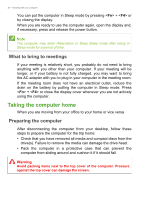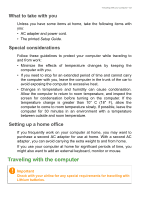Acer Aspire V5-452G User Manual (Windows 8.1) - Page 57
Acer Converter Port
 |
View all Acer Aspire V5-452G manuals
Add to My Manuals
Save this manual to your list of manuals |
Page 57 highlights
Acer Converter Port - 57 ACER CONVERTER PORT Note There are different cables available. Please check with your retailer to see which are compatible with your computer. The Acer Converter Port is a proprietary port that allows you to extend the connectivity options of your computer using a single cable. The Acer Converter Port supports one or more of the following through a dedicated cable: A LAN connection, an external display (VGA) port and an additional USB port. You may connect more than one peripheral to the Acer Converter cable that is compatible with your computer.
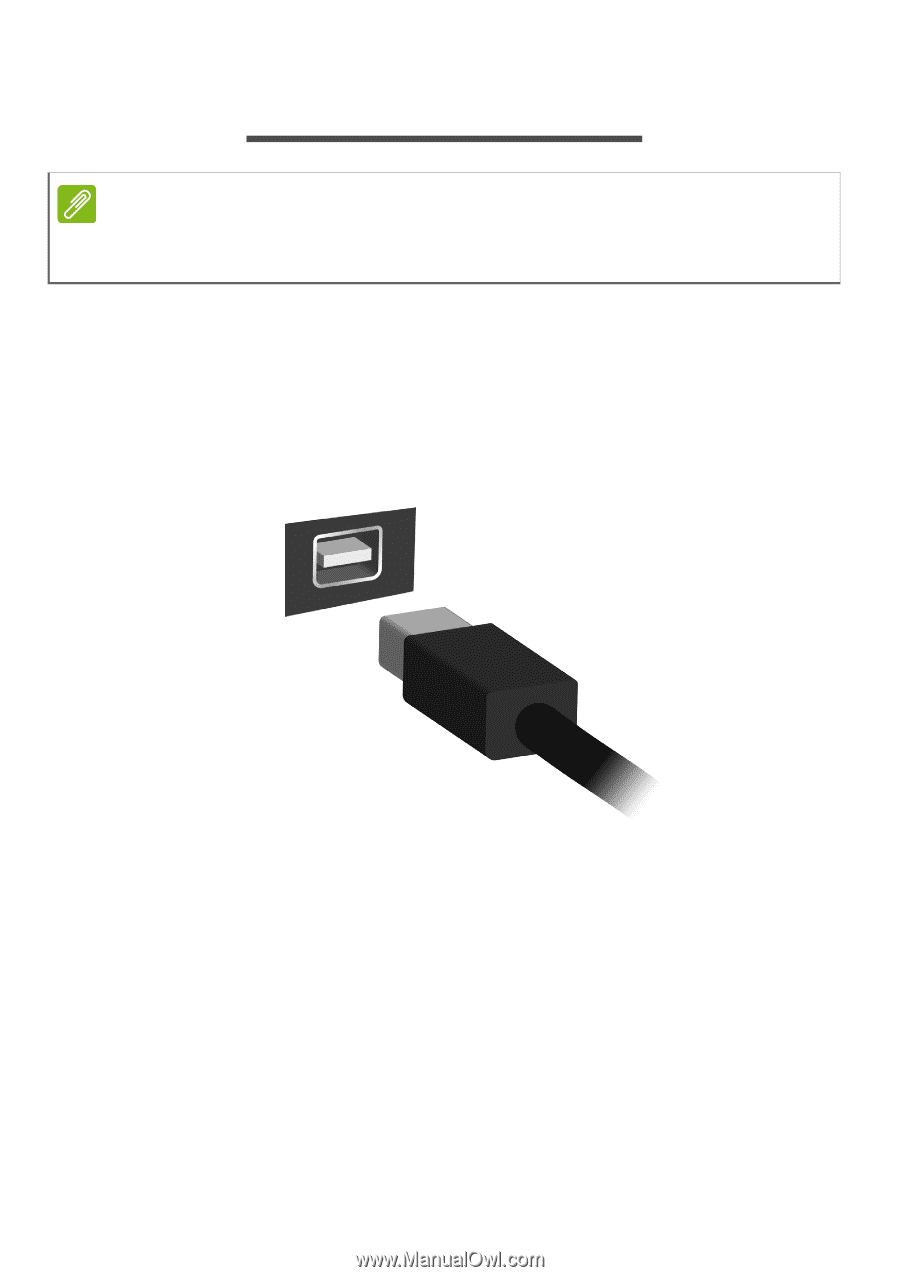
Acer Converter Port - 57
A
CER
C
ONVERTER
P
ORT
The Acer Converter Port is a proprietary port that allows you to extend
the connectivity options of your computer using a single cable.
The Acer Converter Port supports one or more of the following
through a dedicated cable: A LAN connection, an external display
(VGA) port and an additional USB port.
You may connect more than one peripheral to the Acer Converter
cable that is compatible with your computer.
Note
There are different cables available. Please check with your retailer to see
which are compatible with your computer.