Acer B276HUL User Manual - Page 14
English, Remove: Reverse the steps to remove the base.
 |
View all Acer B276HUL manuals
Add to My Manuals
Save this manual to your list of manuals |
Page 14 highlights
English 2 ATTACHING/REMOVING THE BASE Install: Align the base with the stand and push the base towards the top of the monitor, and then rotate the base clockwise. Tighten the screw clockwise. Remove: Reverse the steps to remove the base.
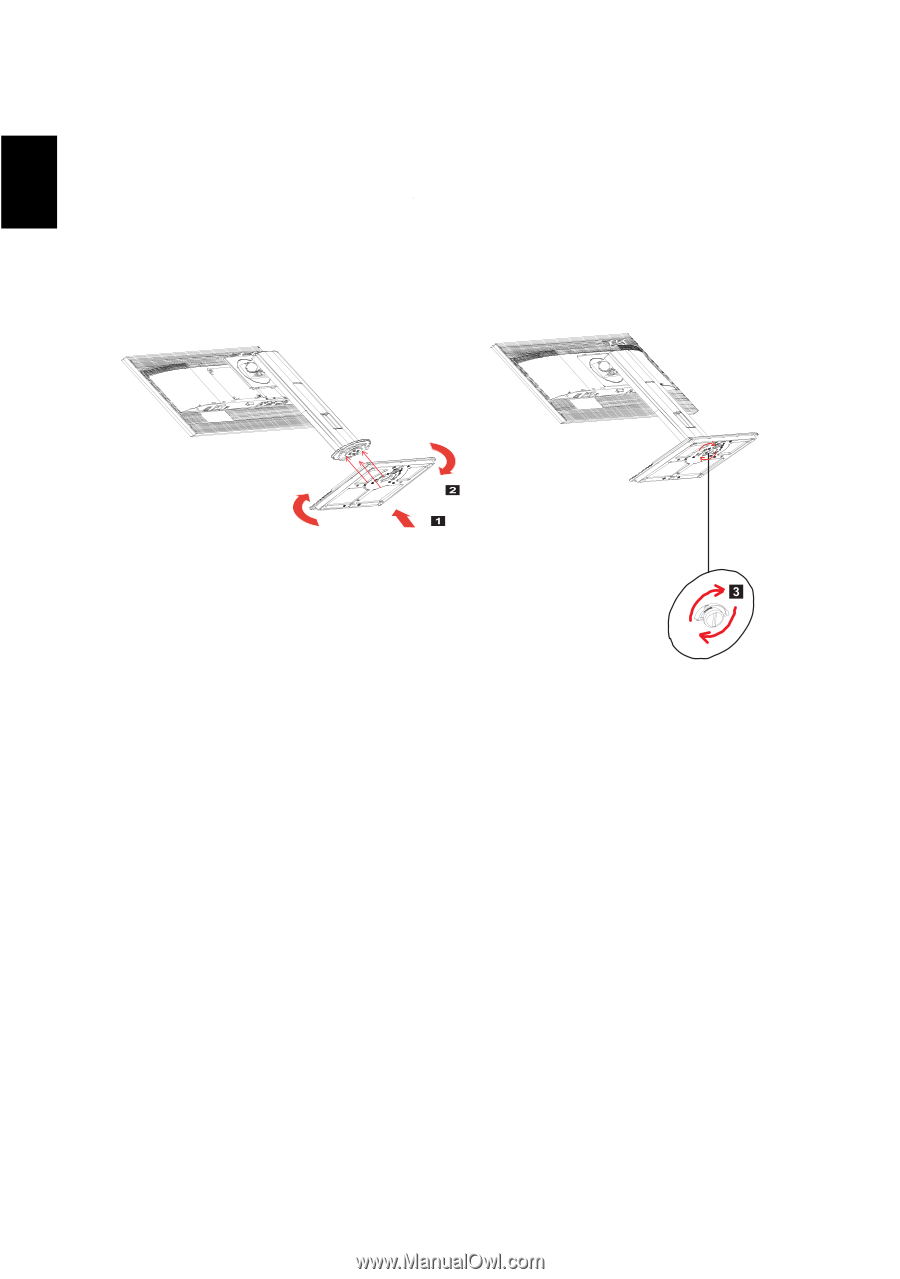
2
ATTACHING/REMOVING THE BASE
ATTACHING/REMOVING THE BASE
ATTACHING/REMOVING THE BASE
ATTACHING/REMOVING THE BAS
E
ATTACHING/REMOVING THE BASE
Install: Align the base with the stand and push the base towards the top of
the monitor, and then rotate the base clockwise. Tighten the screw clock-
wise.
Remove: Reverse the steps to remove the base.
English














