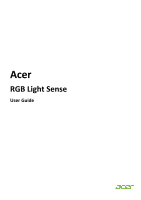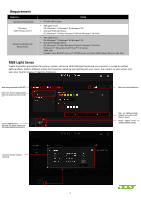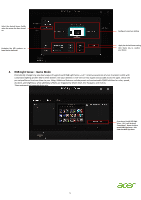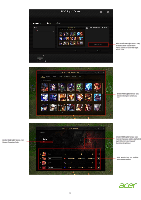Acer CG437K User Manual RGB Light Sense - Page 3
RGB Light Sense, Basic Mode
 |
View all Acer CG437K manuals
Add to My Manuals
Save this manual to your list of manuals |
Page 3 highlights
Plesae check lighting device conncetion. 1. RGB Light Sense - Basic Mode Choose bold colors and nine effects (optional), including breathing, shifting, and more with Basic Sync mode. Vary the effect speed to suit your preference, then sit back and enjoy. All enabled devices are automatically set up in Basic Sync mode. Select the desired Lighting Effect when the system has been turned on. Hint. Acer X35 only support Static, Breathing and Spectrum on Basic mode. Select the desired Color when the system has been turned on. Apply or Discard the desired Lighting setting when the system has been turned on. 3
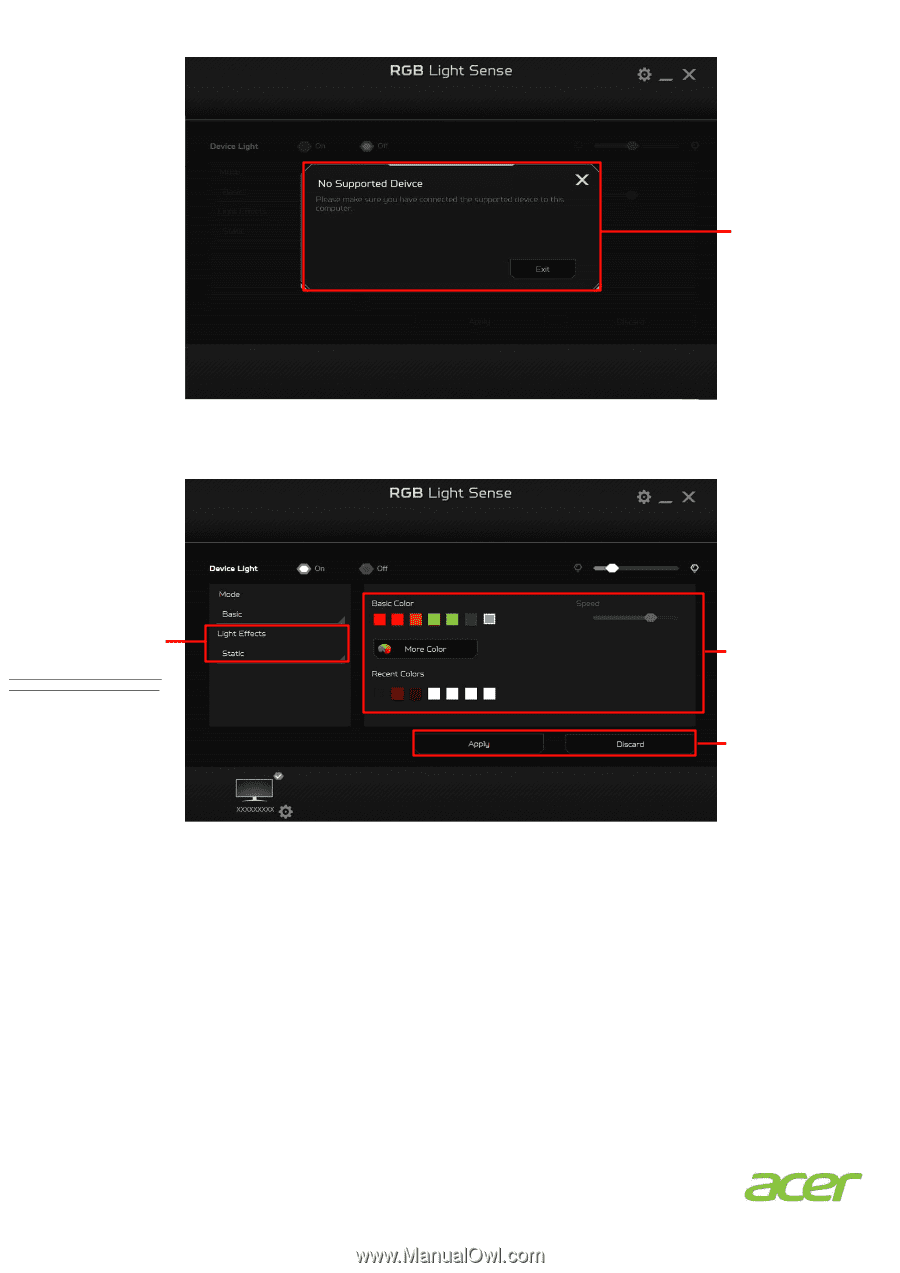
3
1.
RGB Light Sense
–
Basic Mode
Choose bold colors and nine effects (optional), including breathing, shifting, and more with Basic Sync mode. Vary the effect speed to
suit your preference, then sit back and enjoy. All enabled devices are automatically set up in Basic Sync mode.
Select the desired Lighting Effect
when the system has been turned
on.
Hint. Acer X35 only support Static,
Breathing and Spectrum on Basic mode.
Apply
or
Discard
the
desired
Lighting setting when the system
has been turned on.
Select the desired Color when the
system has been turned on.
Plesae check lighting device
conncetion.