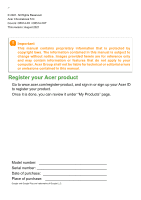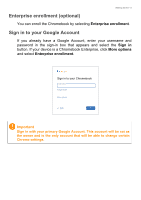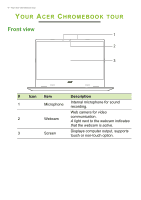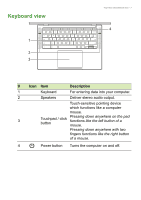Acer Chromebook 514 CB514-2HT User Manual - Page 5
Enterprise enrollment optional, Sign in to your Google Account
 |
View all Acer Chromebook 514 CB514-2HT manuals
Add to My Manuals
Save this manual to your list of manuals |
Page 5 highlights
Getting started - 5 Enterprise enrollment (optional) You can enroll the Chromebook by selecting Enterprise enrollment. Sign in to your Google Account If you already have a Google Account, enter your username and password in the sign-in box that appears and select the Sign in button. If your device is a Chromebook Enterprise, click More options and select Enterprise enrollment. Sign in to your Chromebook Email or phone Forgot email? More options Back NEXT Important Sign in with your primary Google Account. This account will be set as the owner and is the only account that will be able to change certain Chrome settings.
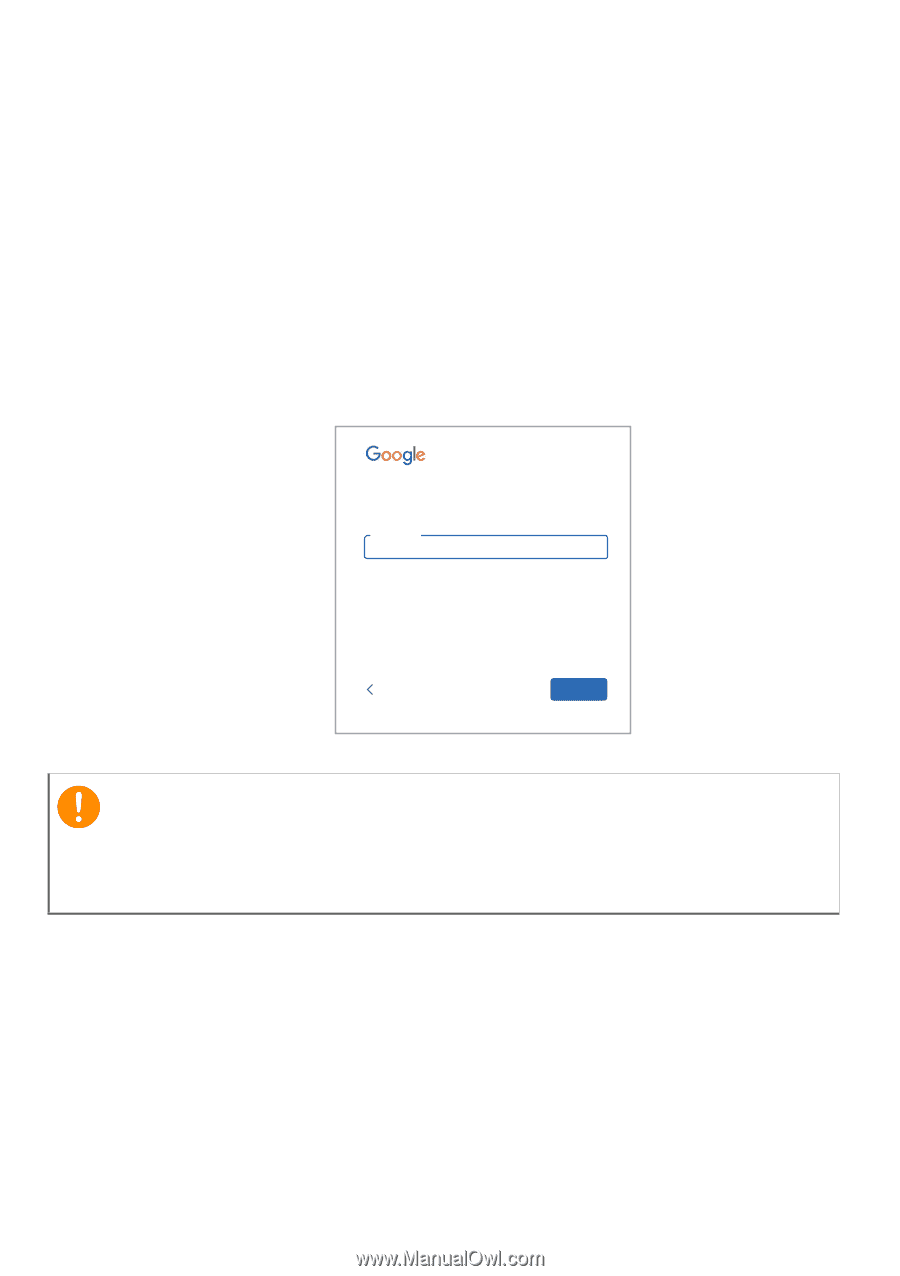
Getting started - 5
Enterprise enrollment (optional)
You can enroll the Chromebook by selecting
Enterprise enrollment
.
Sign in to your Google Account
If you already have a Google Account, enter your username and
password in the sign-in box that appears and select the
Sign in
button. If your device is a Chromebook Enterprise, click
More options
and select
Enterprise enrollment
.
Sign in to your Chromebook
Email or phone
More options
Forgot email?
NEXT
Back
Important
Sign in with your primary Google Account. This account will be set as
the owner and is the only account that will be able to change certain
Chrome settings.