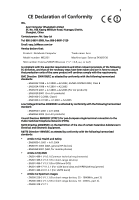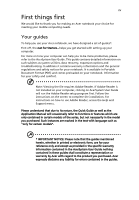Acer Extensa 5430 Extensa 5130/5430 Quick Guide
Acer Extensa 5430 Manual
 |
View all Acer Extensa 5430 manuals
Add to My Manuals
Save this manual to your list of manuals |
Acer Extensa 5430 manual content summary:
- Acer Extensa 5430 | Extensa 5130/5430 Quick Guide - Page 1
Extensa 5430/5130 Series Quick Guide - Acer Extensa 5430 | Extensa 5130/5430 Quick Guide - Page 2
Acer Incorporated. All Rights Reserved. Extensa 5430/5130 Series Quick Guide editions of this manual or supplementary Acer Incorporated. Extensa 5430/5130 Series Notebook PC Model number Serial number Date of purchase Place of purchase Acer and the Acer logo are registered trademarks of Acer - Acer Extensa 5430 | Extensa 5130/5430 Quick Guide - Page 3
Tel: 886-2-8691-3089, Fax: 886-2-8691-3120 Email: [email protected] Hereby declare that: Product: Notebook Computer Trade name: Acer Model number: MS2231 Machine type: Extensa 5430/5130 SKU number: Extensa 5430/5130-xxxxx ("x" = 0-9, a-z, or A-Z) Is compliant with the essential requirements - Acer Extensa 5430 | Extensa 5130/5430 Quick Guide - Page 4
FDD)) CE marking affixed starting from 2008 Easy Lai / Director Acer Computer (Shanghai) Limited 29 Feb 2008 Date Federal Communications Commission person: Tel: Fax: Notebook PC MS2231 Extensa 5430/5130 Extensa 5430/5130-xxxxx ("x" = 0 - 9, a - z, or A - Z) Acer America Corporation 333 West San - Acer Extensa 5430 | Extensa 5130/5430 Quick Guide - Page 5
not installed on your computer, clicking on AcerSystem User Guide will run the Adobe Reader setup program first. Follow the instructions on the screen to complete the installation. For instructions on how to use Adobe Reader, access the Help and Support menu. Please understand that due to its nature - Acer Extensa 5430 | Extensa 5130/5430 Quick Guide - Page 6
English 6 Your Acer notebook tour After setting up your computer as illustrated in the Just for Starters... poster, let us show you around your new Acer notebook. Top view # Item Description 1 Acer Crystal Eye Web camera for video communication (only for certain models). - Acer Extensa 5430 | Extensa 5130/5430 Quick Guide - Page 7
Display screen Also called Liquid-Crystal Display (LCD), displays computer output. 4 Speakers Left and right speakers deliver stereo audio output. 5 Empowering key Launch Acer User Guide" for more details. 13 Keyboard For entering data into your computer. 14 Power button Turns the computer - Acer Extensa 5430 | Extensa 5130/5430 Quick Guide - Page 8
(e.g., audio CD player, stereo walkman, mp3 player) Microphone jack Accepts inputs from external microphones. Headphones/ speaker/line-out jack. Bluetooth communication switch Wireless communication switch Connects to audio line-out devices (e.g., speakers, headphones). Enable/disable the - Acer Extensa 5430 | Extensa 5130/5430 Quick Guide - Page 9
IV connector Connects to Acer EasyPort IV (only for certain models). External display (VGA) port Connects to a display device (e.g., external monitor, LCD projector). Ethernet (RJ-45) port Connects to an Ethernet 10/100/1000based network. HDMI port Supports high definition digital video - Acer Extensa 5430 | Extensa 5130/5430 Quick Guide - Page 10
10 Right view English # Item Description 1 Optical drive Internal optical drive; accepts CDs or DVDs. 2 Optical disk access indicator Lights up when the optical drive is active. 3 Optical drive eject button Ejects the optical disk from the drive. 4 Emergency eject hole Ejects the optical - Acer Extensa 5430 | Extensa 5130/5430 Quick Guide - Page 11
11 Rear view English # Icon 1 2 3 4 5 Item Description USB 2.0 port Connects to USB 2.0 devices (e.g., USB mouse, USB camera). USB 2.0/ e SATA port Connects to USB 2.0 or eSATA devices (only for certain models). Note: If you plug an eSATA device you will have three USB ports available in the - Acer Extensa 5430 | Extensa 5130/5430 Quick Guide - Page 12
1 Hard disk bay Description Houses the computer's hard disk (secured with screws) 2 Acer DASP (Disk Anti- Protects the hard disk drive from . 5 Battery lock Locks the battery in position. 6 Battery release latch Releases the battery to remove the battery pack. 7 Battery bay Houses - Acer Extensa 5430 | Extensa 5130/5430 Quick Guide - Page 13
Radeon™ HD 3200/3470* 2.5" hard disk drive Optical drive options: • Blu-ray Disc™/DVD-Super Multi double-layer drive* • DVD-Super Multi double-layer drive* • DVD/CD-RW combo drive* 5-in-1 card reader Two built-in Acer 3DSonic stereo speakers High-definition audio support MS-Sound compatible One or - Acer Extensa 5430 | Extensa 5130/5430 Quick Guide - Page 14
) • Acer Bio-Protection fingerprint reader* • 5-in-1 card reader (SD™, MMC, MS, MS PRO, xD) • Three USB 2.0 ports • HDMI™ port with HDCP support* • USB 2.0/ eSATA port * Environment Note: If you plug an eSATA device you will have three USB ports available in the mean time. • External display (VGA

Extensa 5430/5130 Series
Quick Guide