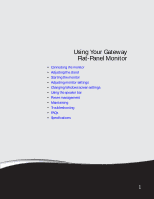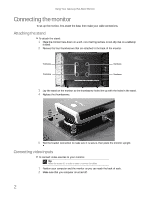Acer FHD2400 User Guide - Page 7
Important - hdmi
 |
UPC - 827103136494
View all Acer FHD2400 manuals
Add to My Manuals
Save this manual to your list of manuals |
Page 7 highlights
www.gateway.com 3 If your computer has an HDMI digital audio/video connector, connect an HDMI cable to the HDMI connector under the back of the display. Important An HDMI cable has not been included with your monitor. A cable can be purchased from www.gateway.com (available in the U.S. only) or from various Internet retailers and electronic retail stores. - OR If your computer has a digital video connector (DVI), connect a DVI video cable to the white connector under the back of the display. - OR If your computer has only an analog VGA (blue) port, connect the VGA video cable to the VGA video connector under the back of the display. 4 Connect the other end of the video cable to the matching video port on the back of your computer. 3

www.gateway.com
3
3
If your computer has an HDMI digital audio/video connector, connect an HDMI cable to the
HDMI connector under the back of the display.
- OR -
If your computer has a digital video connector (DVI), connect a DVI video cable to the white
connector under the back of the display.
- OR -
If your computer has only an analog VGA (blue) port, connect the VGA video cable to the
VGA video connector under the back of the display.
4
Connect the other end of the video cable to the matching video port on the back of your
computer.
Important
An HDMI cable has not been included with your monitor. A cable can be
purchased from
www.gateway.com
(available in the U.S. only) or from various
Internet retailers and electronic retail stores.