Acer Ferrari 1000 User Guide - Page 16
Using Acer Bluetooth VoIP phone - remove keyboard
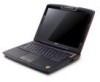 |
View all Acer Ferrari 1000 manuals
Add to My Manuals
Save this manual to your list of manuals |
Page 16 highlights
Indicators 27 Easy-launch buttons 28 Touchpad 29 Touchpad basics 29 Using the keyboard 31 Lock keys and embedded numeric keypad 31 Windows keys 32 Hotkeys 33 Special keys 35 Using Acer Bluetooth optical mouse 36 Installation 36 Usage 36 LED indicator 37 Using Acer external IEEE 1394 optical drive 37 Using Acer Bluetooth VoIP phone 38 Getting to know your VoIP phone 38 LED indicators 38 Charging the phone 38 Connecting the phone to your notebook 39 Using the phone 41 Using a computer security lock 42 Audio 43 Adjusting the volume 43 Acer InviLink Nplify wireless technology 45 Using the system utilities 46 Acer GridVista (dual-display compatible) 46 Launch Manager 47 Norton Internet Security 48 Acer GraviSense 49 Using Acer GraviSense 49 Protecting the HDD 49 Anti-Theft 50 Anti-Theft Password 53 Frequently asked questions 54 Requesting service 57 International Travelers Warranty (ITW) 57 Before you call 57 Battery pack 59 Battery pack characteristics 59 Maximizing the battery's life 59 Installing and removing the battery pack 60 Charging the battery 61















