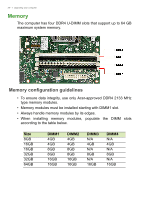Acer G6 User Manual - Page 28
Repeat steps 5~6 to remove the other memory modules.
 |
View all Acer G6 manuals
Add to My Manuals
Save this manual to your list of manuals |
Page 28 highlights
28 - 1 Upgrading your computer 4. Remove the thermal module from the chassis. 5. Press outward the holding clips on both sides of the DIMM slot outward to release the memory module (1). 6. Gently pull the memory module upward to remove it from the DIMM slot (2). 7. Repeat steps 5~6 to remove the other memory modules.

28 - 1
Upgrading your computer
4. Remove the thermal module from the chassis.
5.Press outward the holding clips on both sides of the DIMM slot
outward to release the memory module (
1
).
6. Gently pull the memory module upward to remove it from the DIMM
slot (
2
).
7.Repeat steps 5~6 to remove the other memory modules.