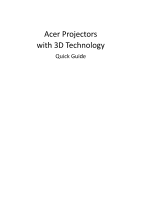Acer GM712 User Manual 3D - Page 6
Settingupa3Denvironment
 |
View all Acer GM712 manuals
Add to My Manuals
Save this manual to your list of manuals |
Page 6 highlights
Setting up a 3D environment Once you have installed the drivers, you will need to set up the environment. 1 Must set the refresh rate to 120 Hz on your graphics card for frame sequential 3D formats. If you are viewing Blu-ray 3D content over an HDMI 1.4a or later connection, this will be set automatically. Note: Blu-ray 3D content over an HDMI 1.4a or later connection is not supported on most of LED projectors. 2 Set 3D Mode to On. Fig 1. H6800a "3D Mode" Setting Fig 2. GM712/GD711 "3D Mode" Setting 3 If you find that the 3D content is not displaying properly, try selecting 24P 3D to compatible with 3D glasses.

Settingupa3Denvironment
Once you have installed the drivers, you will need to set up the environment.
1 Must set the refresh rate to
120 Hz
on your graphics card for
frame sequential
3D
formats.
If you are viewing Blu-ray 3D content over an HDMI 1.4a or later connection, this will
besetautomatically.
Note
: Blu-ray 3D content over an HDMI 1.4a or later connection is not supported
onmostofLEDprojectors.
2Set3DModetoOn.
Fig 1. H6800a “3D Mode” Setting
Fig 2. GM712/GD711 “3D Mode” Setting
3 If you find that the 3D content is not displaying properly, try selecting 24P 3D to
compatible with 3D glasses.