Acer H6510BD User Manual - Page 31
Acer eTimer Management, X111/X1140, X1140A/X1240/X1340W, P1340W/H6510BD - lamp life
 |
View all Acer H6510BD manuals
Add to My Manuals
Save this manual to your list of manuals |
Page 31 highlights
English Acer eTimer Management (X111/X1140) 21 Press " " to launch "Acer eTimer Management". "Acer eTimer Management" provides the reminding function for presentation time control. Please refer to the "Onscreen Display (OSD) Menus" section for more details. (X1140A/X1240/X1340W/ P1340W/H6510BD) Acer ePower Management Press " " to launch "Acer ePower Management". "Acer ePower Management"provides you one shortcut to save the lamp and projector's life. Please refer to the "Onscreen Display (OSD) Menus" section for more details.
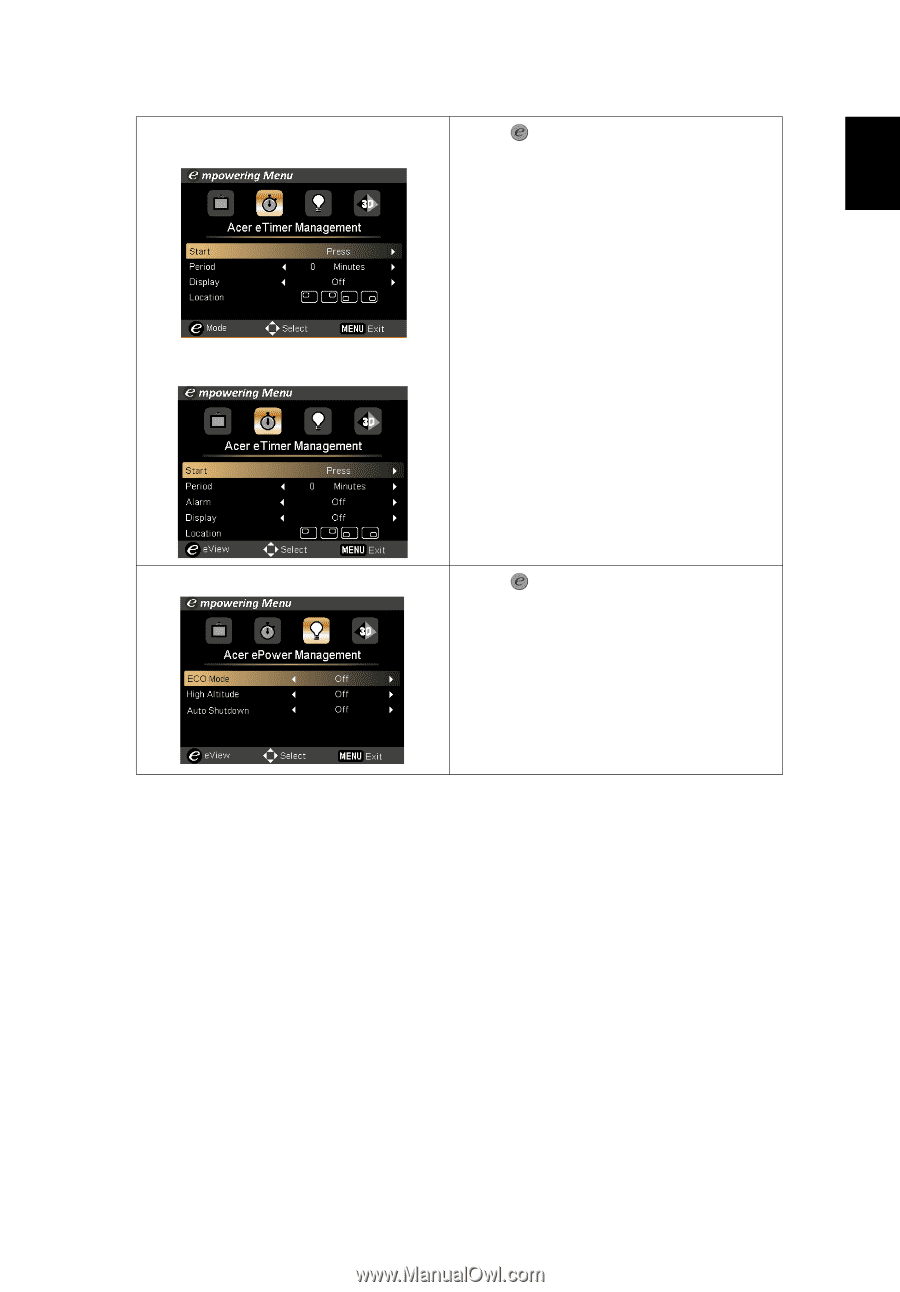
21
English
Acer eTimer Management
Press "
" to launch "Acer eTimer
Management".
"Acer eTimer Management" provides
the reminding function for
presentation time control. Please refer
to the "Onscreen Display (OSD) Menus"
section for more details.
Acer ePower Management
Press "
" to launch "Acer ePower
Management".
"Acer ePower Management"provides
you one shortcut to save the lamp and
projector’s life. Please refer to the
"Onscreen Display (OSD) Menus"
section for more details.
(X111/X1140)
(X1140A/X1240/X1340W/
P1340W/H6510BD)














