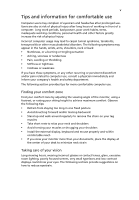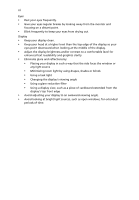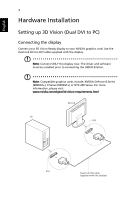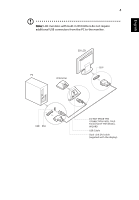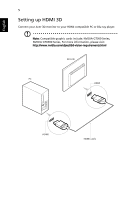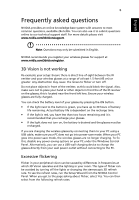Acer HN274H User Manual - Page 33
Hardware Installation, Setting up 3D Vision (Dual DVI to PC) - driver
 |
View all Acer HN274H manuals
Add to My Manuals
Save this manual to your list of manuals |
Page 33 highlights
English 3 Hardware Installation Setting up 3D Vision (Dual DVI to PC) Connecting the display Connect your 3D Vision Ready display to your NVIDIA graphics card. Use the dual-link DVI-to-DVI cable supplied with the display. Note: Connect ONLY the display now. The driver and software must be installed prior to connecting the USB IR Emitter. Note: Compatible graphics cards include: NVIDIA GeForce 8 Series (8800GT+), 9 Series (9600GT+) or GTX 200 Series. For more information, please visit: www.nvidia.com/object/3d-vision-requirements.html 3D LCD PC DVI DVI Dual Link DVI cable (supplied with the display)
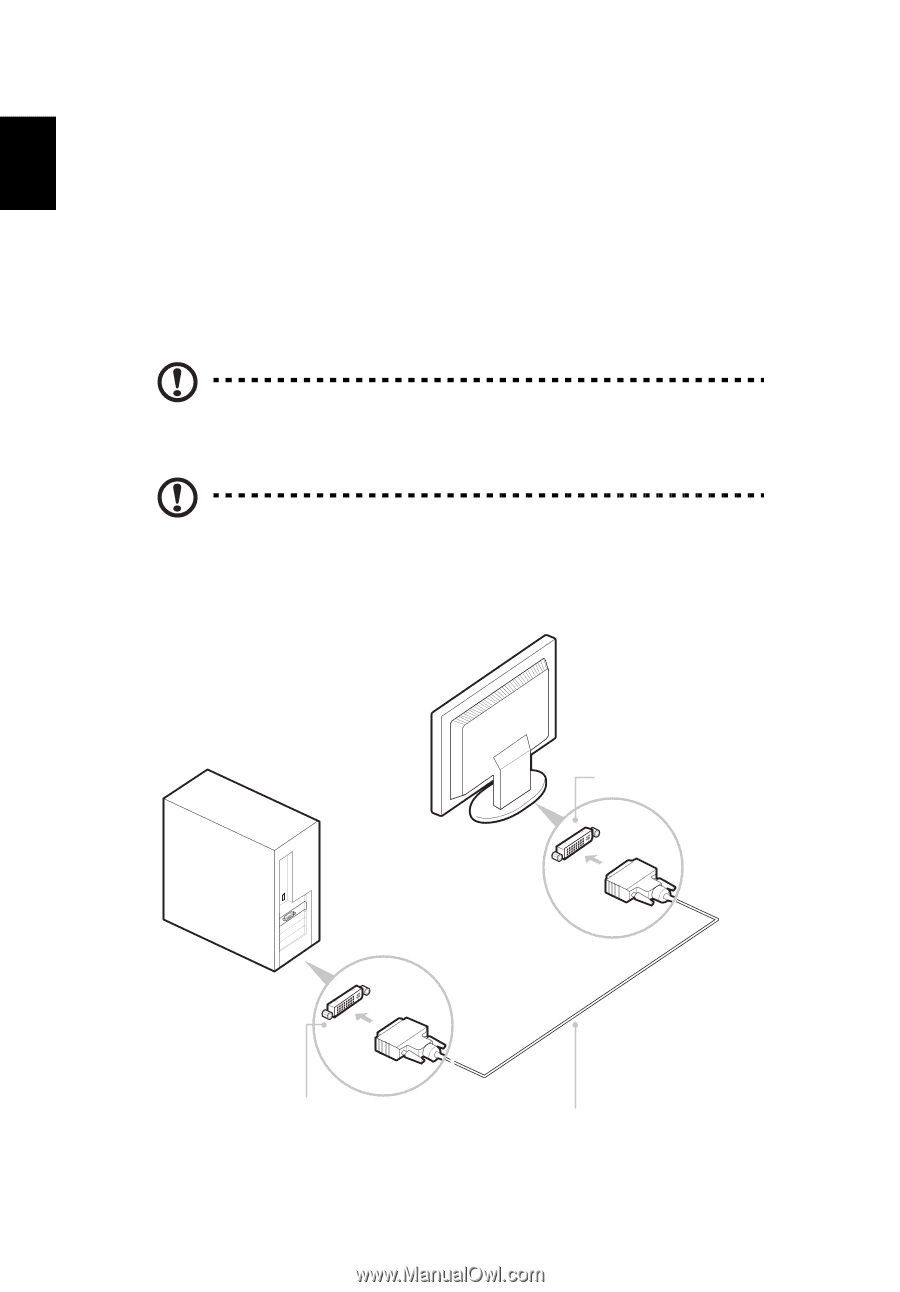
3
English
Hardware Installation
Setting up 3D Vision (Dual DVI to PC)
Connecting the display
Connect your 3D Vision Ready display to your NVIDIA graphics card. Use the
dual-link DVI-to-DVI cable supplied with the display.
Note
: Connect ONLY the display now. The driver and software
must be installed prior to connecting the USB IR Emitter.
Note
: Compatible graphics cards include: NVIDIA GeForce 8 Series
(8800GT+), 9 Series (9600GT+) or GTX 200 Series. For more
information, please visit:
www.nvidia.com/object/3d-vision-requirements.html
PC
3D LCD
DVI
Dual Link DVI cable
(supplied with the display)
DVI