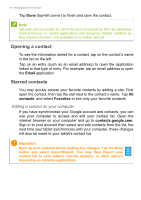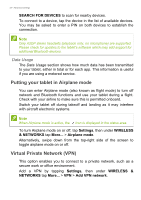Acer Iconia A1-713 User Manual - Page 33
Mobile networks, Device, Sound, Display
|
View all Acer Iconia A1-713 manuals
Add to My Manuals
Save this manual to your list of manuals |
Page 33 highlights
Advanced settings - 33 Mobile networks This option enables you to adjust mobile network settings by tapping APPS > Settings > Mobile networks. Item Description Data connection Enables or disables data access over a mobile network. Data roaming Enables or disables data services when roaming on other mobile networks. Network Mode Sets which type of network you prefer to connect to: Automatic (Default), 3G only, and 2G only. Access Point Names Edit access point settings (advanced users). Network operators Select whether to automatically connect to mobile network operators or select them manually. Device Sound You can choose a predefined audio profile by tapping APPS > Settings > Audio profiles. Item Description General Silent Ring Silent only Meeting Vibrate only Outdoor Loudest ring and vibrate Display You can adjust your tablet screen settings by tapping APPS > Settings > Display. Item Wallpaper Brightness Description Set the Home screen background image. Adjusts screen brightness.