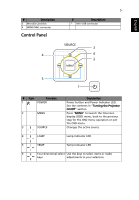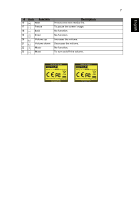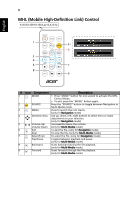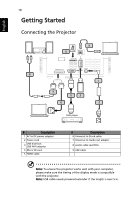Acer K135P User Manual - Page 19
Component, Description, K132/L221F/LK-W12L
 |
View all Acer K135P manuals
Add to My Manuals
Save this manual to your list of manuals |
Page 19 highlights
English 9 K132/L221F/LK-W12L POWER FREEZE HIDE 1 2 RATIO MODE SOURCE 3 BACK 4 ENTER 6 5 MENU 7 ZOOM 8 MUTE # Icon Component Description 1 MODE MODE 2 SOURCE SOURCE • Press "MODE" button for one second to activate the MHL Control Mode. • To exit, press the "MODE" button again. Press the "SOURCE" button to toggle Navigation mode. 3 Exit BACK To exit the file. 4 Select/Enter ENTER Press to select/enter the file. 5 Direction Keys Use up, down, left, right buttons to select items or make adjustments to your selection. 6 MENU MENU Press to launch the root memu. 7 Volume Up Press to increase the volume. 8 Volume Down Press to decreases the volume.
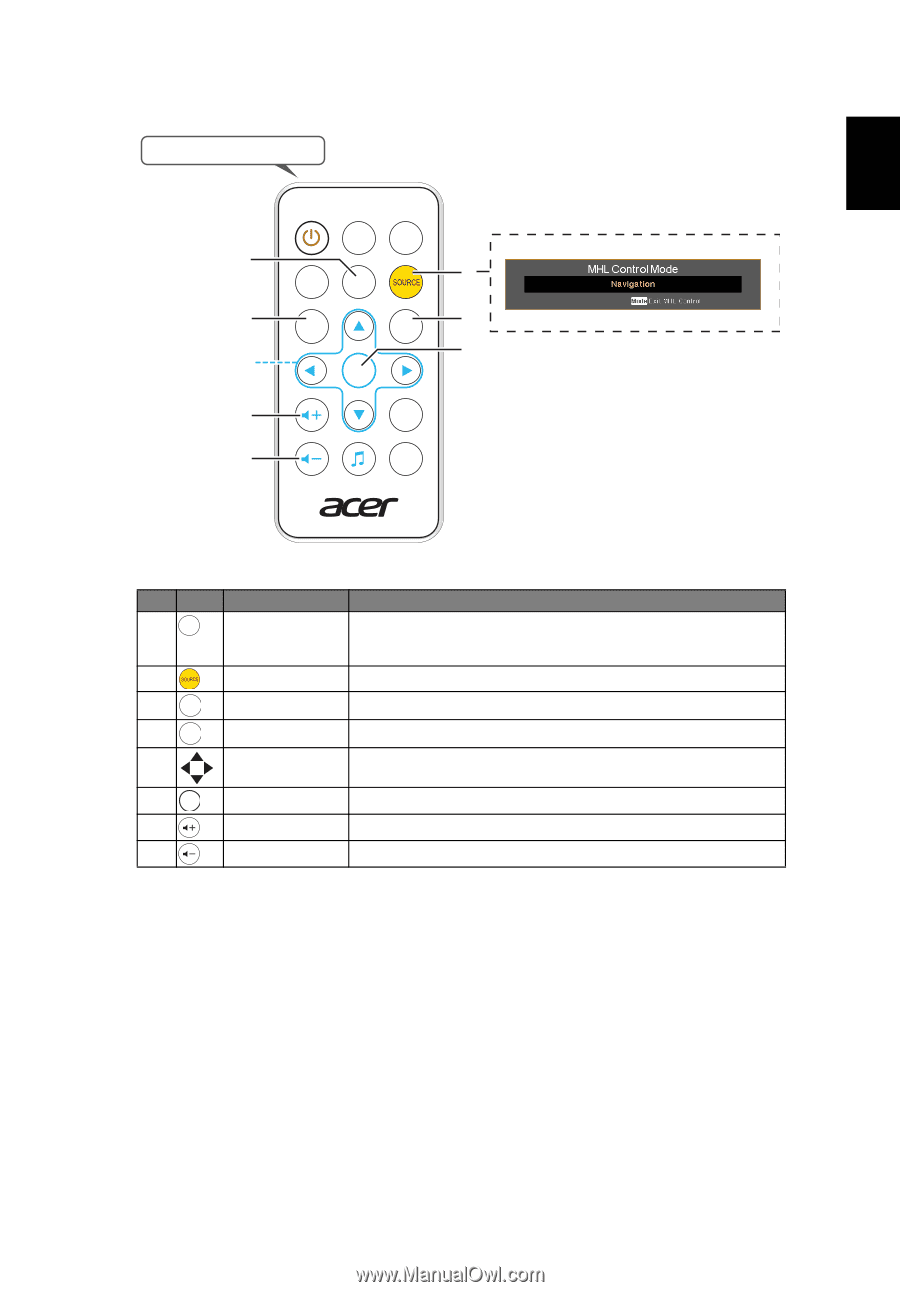
9
English
#
Icon
Component
Description
1
MODE
•
Press "MODE" button for one second to activate the MHL
Control Mode.
•
To exit, press the "MODE" button again.
2
SOURCE
Press the "SOURCE" button to toggle Navigation mode.
3
Exit
To exit the file.
4
Select/Enter
Press to select/enter the file.
5
Direction Keys
Use up, down, left, right buttons to select items or make
adjustments to your selection.
6
MENU
Press to launch the root memu.
7
Volume Up
Press to increase the volume.
8
Volume Down
Press to decreases the volume.
FREEZE
POWER
RATIO
BACK
MUTE
ZOOM
ENTER
MENU
MODE
SOURCE
HIDE
4
2
3
7
8
5
6
K132/L221F/LK-W12L
1
MODE
SOURCE
BACK
ENTER
MENU