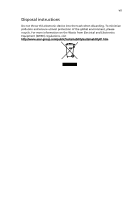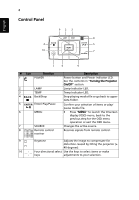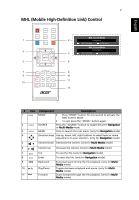Acer K335 User Manual - Page 12
Package Overview, English - wifi
 |
View all Acer K335 manuals
Add to My Manuals
Save this manual to your list of manuals |
Page 12 highlights
English 2 Package Overview This projector comes with all the items shown below. Check to make sure your unit is complete. Contact your dealer immediately if any thing is missing. ENTER BACK Projector 2 x Batteries Power cord VGA cable K335/ L320/ LK-W20 Series P/N:MC.JG711.003 Composite video cable HIDE INFO RATIO ZOOM A/a MODE SOURCE MENU BACK MEDIA HOME SETUP ENTER PgUp PgDn Remote control Carrying case USB WiFi adapter (option) User's guide P/N:MC.JG711.005 Quick start guide (for multi-media and wireless functions) Quick start guide Mutimedia Quick Start Guide User's guide (for multi-media and wireless functions)
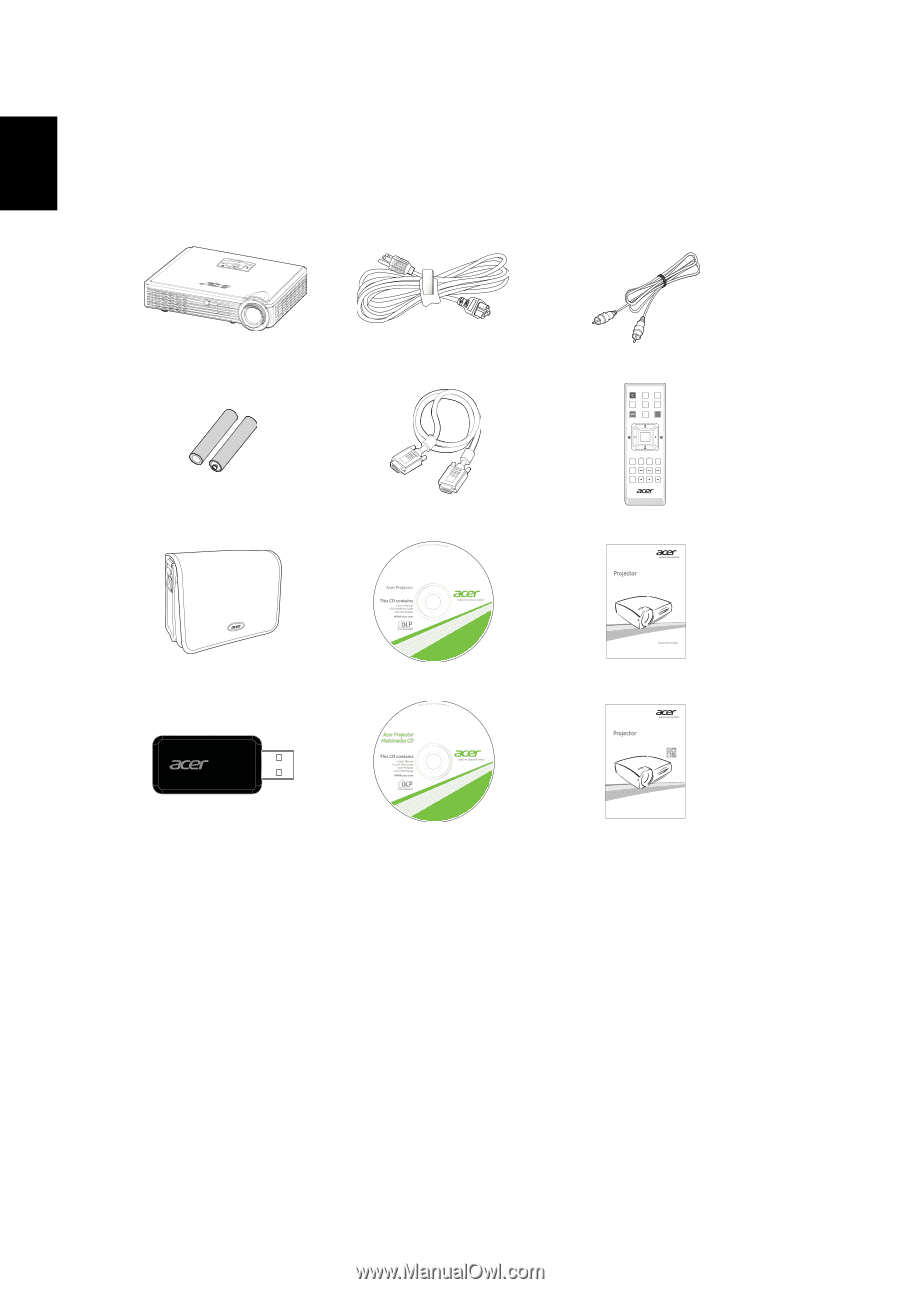
2
English
Package Overview
This projector comes with all the items shown below. Check to make sure your
unit is complete. Contact your dealer immediately if any thing is missing.
Projector
Power cord
Composite video cable
2 x Batteries
VGA cable
Remote control
Carrying case
User's guide
Quick start guide
USB WiFi adapter
(option)
Quick start guide
(for multi-media and
wireless functions)
User's guide
(for multi-media and
wireless functions)
MENU
A/a
P/N:MC.JG711.003
K335/
L320/
LK-W20
Series
P/N:MC.JG711.005
Mutimedia Quick Start Guide