Acer LX.TQJ0Z.004 TravelMate 5725/5730 and Extensa 5630 Series Quick Guide. - Page 9
Left view, Accepts one Type II PC Card.
 |
UPC - 884483250622
View all Acer LX.TQJ0Z.004 manuals
Add to My Manuals
Save this manual to your list of manuals |
Page 9 highlights
9 Left view English # Icon 1 2 3 4 5 6 7 8 9 Item Kensington lock slot Description Connects to a Kensington-compatible computer security lock. Acer EasyPort IV connector Connects to Acer EasyPort IV. External display (VGA) port Connects to a display device (e.g., external monitor, LCD projector). Ethernet (RJ-45) port Connects to an Ethernet 10/100/1000based network. HDMI port Supports high definition digital video connections. Two USB 2.0 ports Connect to USB 2.0 devices (e.g., USB mouse, USB camera). PC Card slot Accepts one Type II PC Card. ExpressCard/54 slot PC Card slot eject button Accepts one ExpressCard/54 module. Ejects the PC Card from the slot.
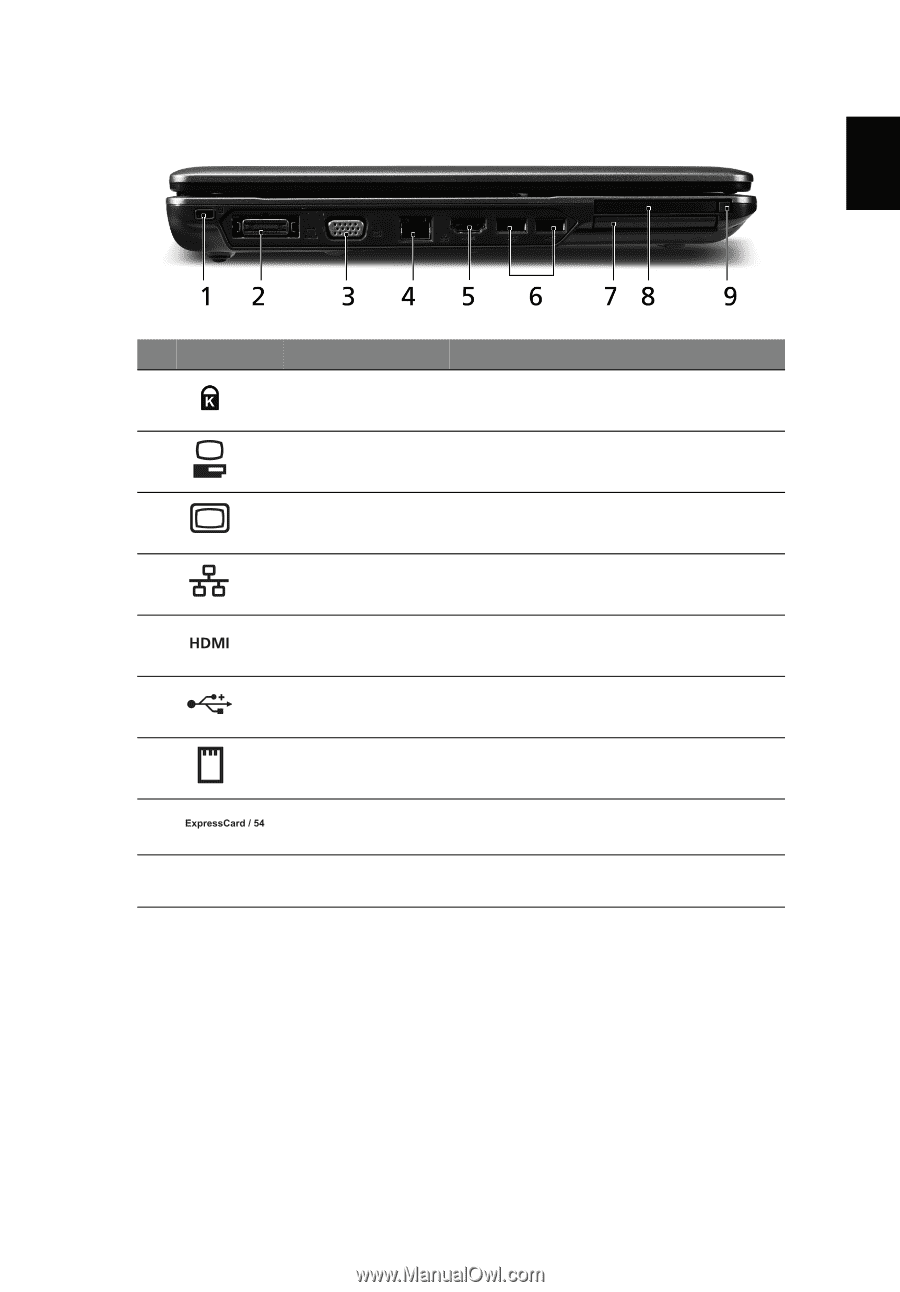
9
English
Left view
#
Icon
Item
Description
1
Kensington lock
slot
Connects to a Kensington-compatible
computer security lock.
2
Acer EasyPort IV
connector
Connects to Acer EasyPort IV.
3
External display
(VGA) port
Connects to a display device (e.g.,
external monitor, LCD projector).
4
Ethernet (RJ-45)
port
Connects to an Ethernet 10/100/1000-
based network.
5
HDMI port
Supports high definition digital video
connections.
6
Two USB 2.0 ports
Connect to USB 2.0 devices (e.g., USB
mouse, USB camera).
7
PC Card slot
Accepts one Type II PC Card.
8
ExpressCard/54
slot
Accepts one ExpressCard/54 module.
9
PC Card slot eject
button
Ejects the PC Card from the slot.














