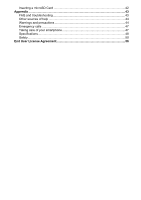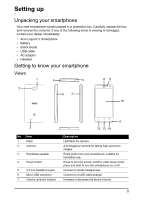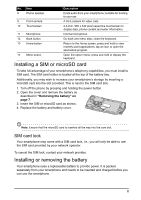Acer Liquid I110 User Manual - Page 6
Installing a SIM or microSD card, SIM card lock, To cancel the SIM lock
 |
View all Acer Liquid I110 manuals
Add to My Manuals
Save this manual to your list of manuals |
Page 6 highlights
No. Item 8 Phone speaker 9 Front camera 10 Touchscreen 11 Microphone 12 Back button 13 Home button 14 Menu button Description Emits audio from your smartphone; suitable for holding to your ear. A front camera for video calls. 4.3-inch, 960 x 540 pixel capacitive touchscreen to display data, phone content and enter information. Internal microphone. Go back one menu step; close the keyboard. Return to the Home screen; press and hold to view recently-used applications, tap an icon to open the associated program. Open the option menu; press and hold to display the keyboard. Installing a SIM or microSD card To take full advantage of your smartphone's telephony capabilities, you must install a SIM card. The SIM card holder is located at the top of the battery bay. Additionally, you may wish to increase your smartphone's storage by inserting a microSD card into the slot provided. This is next to the SIM card slot. 1. Turn off the phone by pressing and holding the power button. 2. Open the cover and remove the battery as described in "Removing the battery" on page 7. 3. Insert the SIM or microSD card as shown. 4. Replace the battery and battery cover. Note: Ensure that the microSD card is inserted all the way into the card slot. SIM card lock Your smartphone may come with a SIM card lock, i.e., you will only be able to use the SIM card provided by your network operator. To cancel the SIM lock, contact your network provider. Installing or removing the battery Your smartphone uses a replaceable battery to provide power. It is packed separately from your smartphone and needs to be inserted and charged before you can use the smartphone. 6