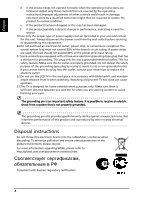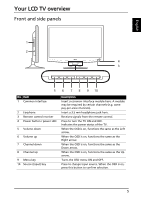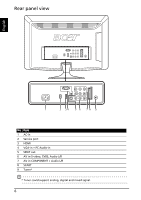Acer M220HQMF User Manual - Page 9
Connecting devices, Wall mount preparation / removing the base, Basic connections
 |
View all Acer M220HQMF manuals
Add to My Manuals
Save this manual to your list of manuals |
Page 9 highlights
English Connecting devices Wall mount preparation / removing the base Caution: Disassemble the base carefully otherwise the plastic parts and/or TV body may be damaged. 1. Remove the base. 2 1 1 2 2. Remove the three screws from inside the stand. 3. Assemble the wall mount following the instructions included with the wall mount. Basic connections Connecting the power cord 1. Connect the AC cord into the AC input on the back of the set. 2. Connect the plug to the wall outlet as shown. 9

9
English
Connecting devices
Wall mount preparation / removing the base
Caution: Disassemble the base carefully otherwise the plastic parts and/or TV body
may be damaged.
1.
Remove the base.
2.
Remove the three screws from inside the stand.
3.
Assemble the wall mount following the instructions included with the wall mount.
Basic connections
Connecting the power cord
1.
Connect the AC cord into the AC input on the
back of the set.
2.
Connect the plug to the wall outlet as shown.
1
2
2
1