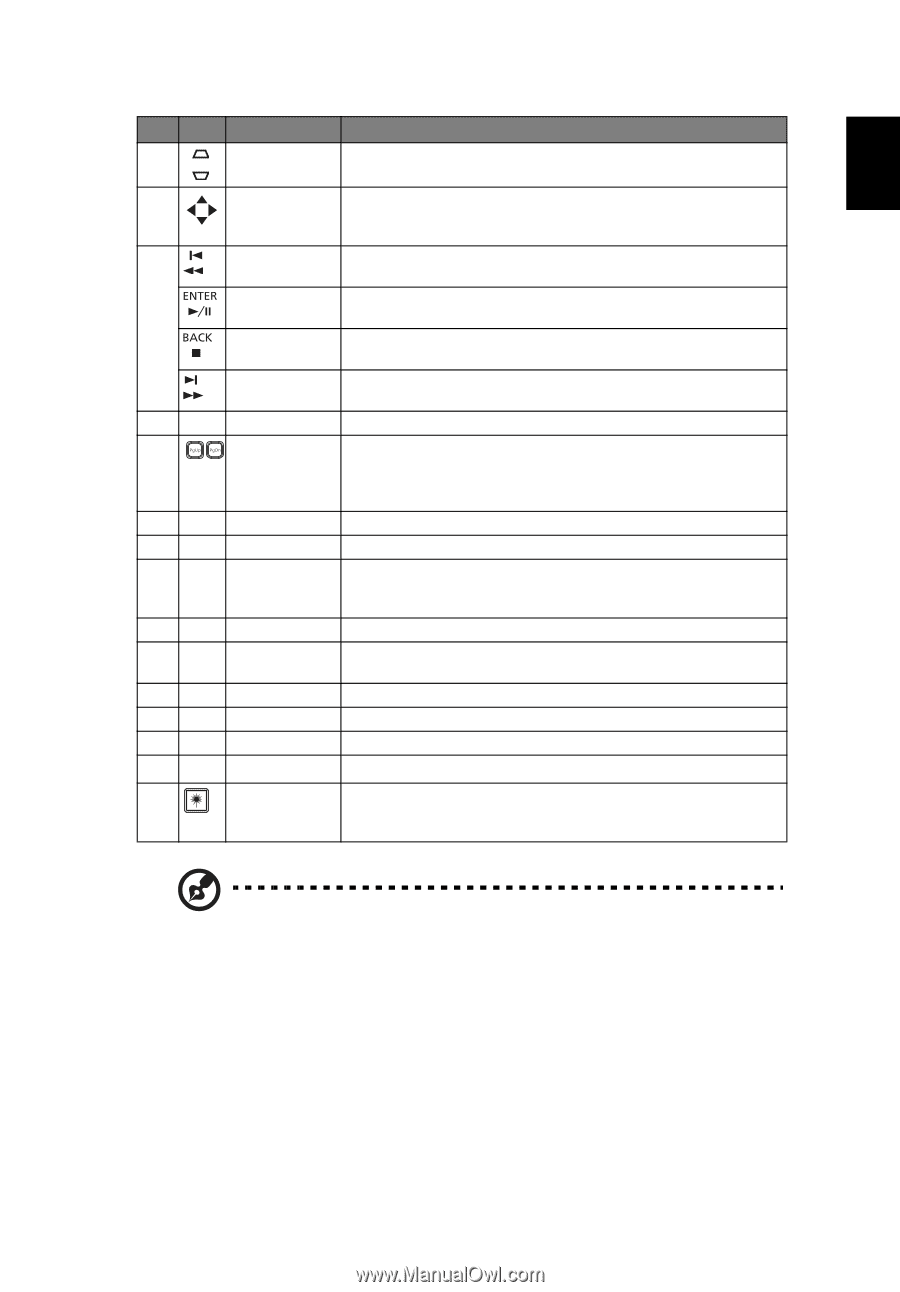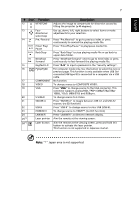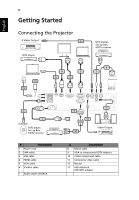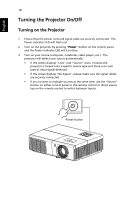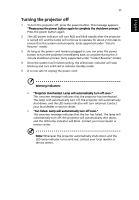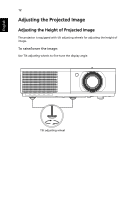Acer P1276 User Manual - Page 17
Function, Description, Press SD/USB A to toggle between USB A1 and USB A2
 |
View all Acer P1276 manuals
Add to My Manuals
Save this manual to your list of manuals |
Page 17 highlights
English 7 # Icon Function 12 KEYSTONE 13 Four directional select keys 14 Pre./ Rewind Enter/ Play/ Pause Back/Stop Next/Fast forward 15 KeyPad 0~9 16 PgUp/PgDn 17 18 19 20 21 22 23 24 25(*) 26(*) COMPONENT VIDEO VGA S-VIDEO SD/USB A USB B HDMI/DVI LAN/WiFi Laser pointer Laser button Description Adjusts the image to compensate for distortion caused by tilting the projector (± 40 degrees). Use up, down, left, right buttons to select items or make adjustments to your selection. Press "Pre./Rewind" to go to previous index or press continuously to rewind the playing media file. Press "Enter/Play/Pause" to play/pause media file. Press "Back/Stop" to stop playing media file or go back to upper data folder. Press "Next/Fast-forward" once to go to next index or press continuously to fast-forward the playing media file. Press "0~9" to input a password in the "Security settings". For computer mode only. Use this button to select the next or previous page. This function is only available when USB Ctrl connector(USB type B) is connected to a computer via a USB cable. No function. To change source to COMPOSITE VIDEO. Press "VGA" to change source to the VGA connector. This connector supports analog RGB, YPbPr (480p/576p/720p/ 1080i), YCbCr (480i/576i) and RGBsync. To change source to S-Video. Press "SD/USB A" to toggle between USB A1 and USB A2 sources. (no SD function) Press "USB B" to change source to mini USB (USB B). To change source to HDMI™. (no DVI function) Press "LAN/Wifi" as direct to network display. Aim the remote at the viewing screen. Aim the remote at the viewing screen, press and hold this button to activate the laser pointer. This function is not supported in Japanese market. Note: "*" Japan area is not supported.