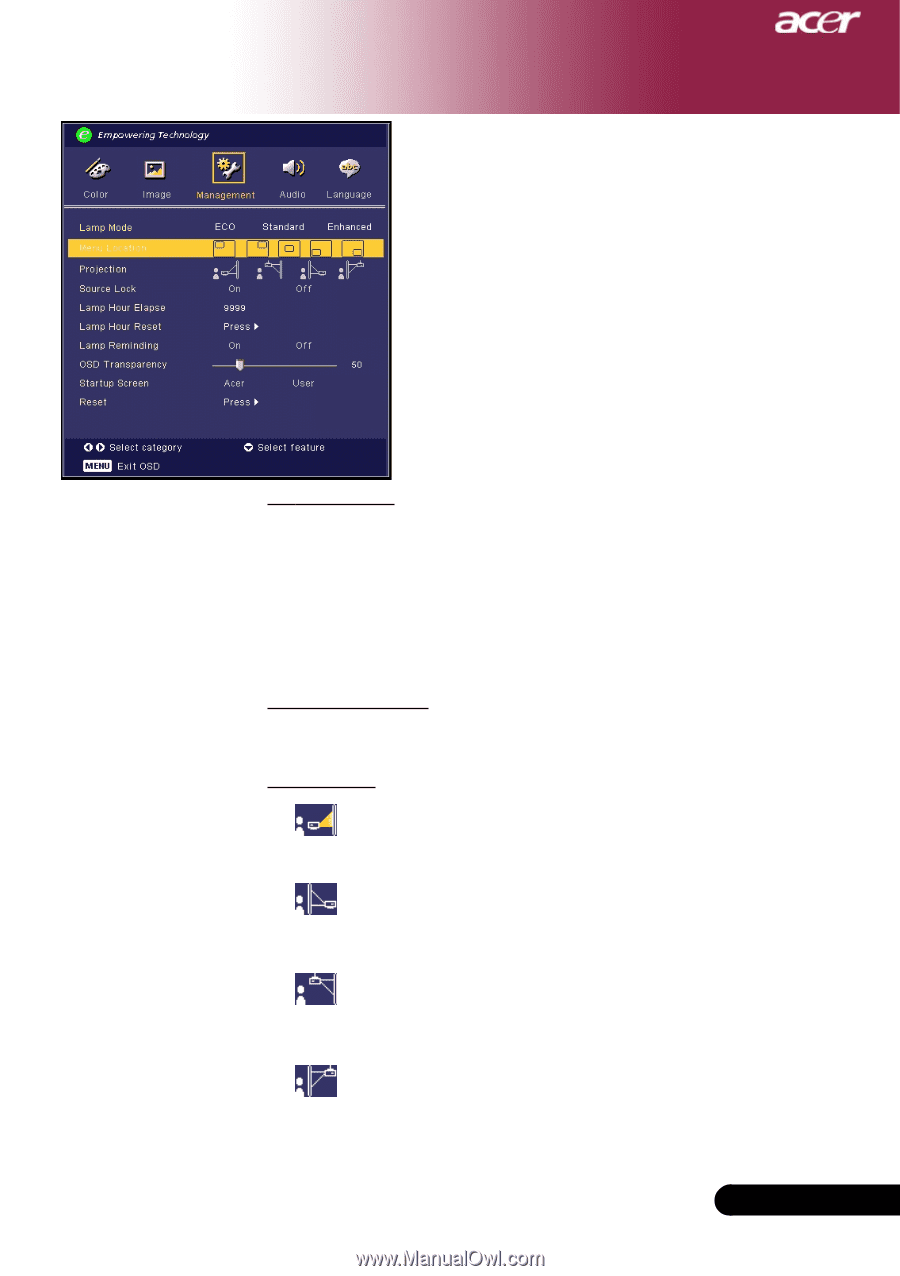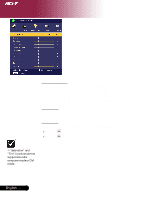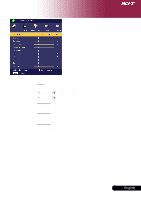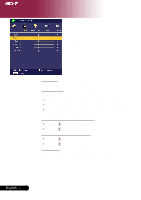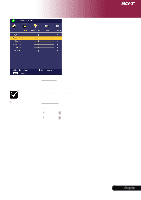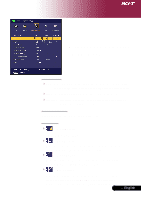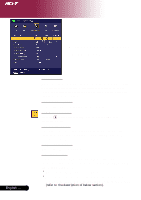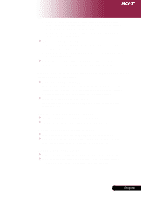Acer PD115 PD115 User's Guide EN - Page 25
Management Computer, Video Mode
 |
View all Acer PD115 manuals
Add to My Manuals
Save this manual to your list of manuals |
Page 25 highlights
User Controls Management (Computer / Video Mode) Lamp Mode 4ECO : Selecting "ECO" mode to dim the projector Lamp, which lower power consumption, will extend the lamp life and reduce noise. 4Standard : Apply " Standard " mode to reurn normal operation. 4Enhanced : Choosing "Enhanced " mode will brighten the projector Lamp to get a brighter screen. Menu Location Choose the Menu location on the display screen. Projection 4 Front-Desktop The factory default setting. 4 Rear-Desktop When you select this function, the projector reverses the image so you can project behind a translucent screen. 4 Front-Ceiling When you select this function, the projector turns the image upside down for ceiling-mounted projection. 4 Rear-Ceiling When you select this function, the projector reverses and turns the image upside down at same time. You can project from behind a translucent screen with ceiling mounted projection. 25 ... English