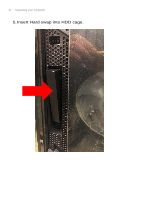Acer PREDATOR ORION 9000 User Manual - Page 27
Installing the M.2 SSD module
 |
View all Acer PREDATOR ORION 9000 manuals
Add to My Manuals
Save this manual to your list of manuals |
Page 27 highlights
Upgrading your Computer - 27 Installing the M.2 SSD module 1. Remove the new M.2 SSD module from its packaging. 2. Positioning M.2 SSD thermal pad on MB. Configuration M2_2 M2_3 1T + 1T Capacity 1T + under 1T Capacity Under 1T + under 1T Capacity Thermal Pad(1T) Thermal Pad (1T) Thermal Pad(1T) N/A(under 1T) N/A(under 1T) N/A(under 1T) M2_2 M2_3 3. Insert the M.2 SSD module into its slot in the mainboard. M2_2 M2_3

Upgrading your Computer
-
27
Installing the M.2 SSD module
1. Remove the new M.2 SSD module from its packaging.
2. Positioning M.2 SSD thermal pad on MB.
Configuration
M2_2
M2_3
1T + 1T Capacity
Thermal Pad(1T)
Thermal Pad (1T)
1T + under 1T Capacity
Thermal Pad(1T)
N/A(under 1T)
Under 1T + under 1T Capacity
N/A(under 1T)
N/A(under 1T)
3. Insert the M.2 SSD module into its slot in the mainboard.
M2_2
M2_3
M2_2
M2_3