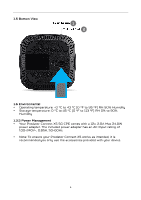Acer Predator Connect X5 5G CPE User Manual - Page 10
Predator Connect X5 Home
 |
View all Acer Predator Connect X5 5G CPE manuals
Add to My Manuals
Save this manual to your list of manuals |
Page 10 highlights
3. Predator Connect X5 Home Page 3.1 Predator Connect X5 Home Page Compatibility The Predator Connect X5 Home Page is compatible with the following browsers: A. Google Chrome B. Mozilla Firefox C. Safari D. Microsoft Edge 3.2 Logging into the Predator Connect X5 Home Page Open your web browser. Type http://connect.acer or http://192.168.76.1:8080 into the address bar and press enter. The Home page will then load, as shown in the screenshot below. On the Home page, enter the password as found on device label on the bottom of the Predator Connect X5 and click Login. 10

10
3. Predator Connect X5 Home Page
3.1 Predator Connect X5 Home Page Compatibility
The Predator Connect X5 Home Page is compatible with the following
browsers:
A.
Google Chrome
B.
Mozilla Firefox
C.
Safari
D.
Microsoft Edge
3.2 Logging into the Predator Connect X5 Home Page
Open your web browser.
Type
http://connect.acer
or
into the address
bar and press enter. The Home page will then load, as shown in the
screenshot below.
On the Home page, enter the password as found on device label on the
bottom of the Predator Connect X5 and click Login.