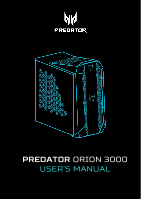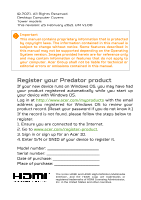Acer Predator PO3-630G User Manual - Page 3
Table of Contents
 |
View all Acer Predator PO3-630G manuals
Add to My Manuals
Save this manual to your list of manuals |
Page 3 highlights
Table of Contents Installation precautions 1 ESD precautions 1 Required tools 1 Pre-installation instructions 2 Post-installation instructions 2 System Cover 3 Removing the left side system cover....3 Installing the left side system cover......4 Removing the left side transparent cover 5 Installing the left side transparent cover 6 Hard drives 7 Removing the 3.5-inch hard drives .......7 Installing the 3.5-inch hard drives .........9 Memory 11 Memory configuration guidelines .......11 Removing a memory module 12 Installing a memory module 13 Graphic board 14 Removing the Graphics board 14 Installing the Graphics board 16 M.2 SSD modules 18 Removing the M.2 SSD1 module ......... 18 Installing the M.2 SSD1 module 20 Removing the M.2 SSD2 module ......... 22 Installing the M.2 SSD2 module 24 PredatorSense Features 27 Lighting 28 Fan Control 29 Monitoring 30