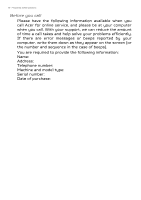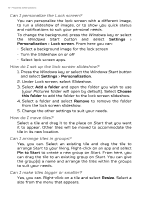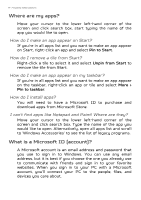Acer Predator PT315-51 User Manual - Page 74
Where are my apps?, What is a Microsoft ID (account)?, Pin to Start, Unpin from Start, More >
 |
View all Acer Predator PT315-51 manuals
Add to My Manuals
Save this manual to your list of manuals |
Page 74 highlights
74 - Frequently asked questions Where are my apps? Move your cursor to the lower left-hand corner of the screen and click search box, start typing the name of the app you would like to open. How do I make an app appear on Start? If you're in all apps list and you want to make an app appear on Start, right-click an app and select Pin to Start. How do I remove a tile from Start? Right-click a tile to select it and select Unpin from Start to remove the tile from Start. How do I make an app appear on my taskbar? If you're in all apps list and you want to make an app appear on the taskbar, right-click an app or tile and select More > Pin to taskbar. How do I install apps? You will need to have a Microsoft ID to purchase and download apps from Microsoft Store. I can't find apps like Notepad and Paint! Where are they? Move your cursor to the lower left-hand corner of the screen and click search box. Type the name of the app you would like to open. Alternatively, open all apps list and scroll to 'Windows Accessories' to see the list of legacy programs. What is a Microsoft ID (account)? A Microsoft account is an email address and password that you use to sign in to Windows. You can use any email address, but it is best if you choose the one you already use to communicate with friends and sign in to your favorite websites. When you sign in to your PC with a Microsoft account, you'll connect your PC to the people, files, and devices you care about.