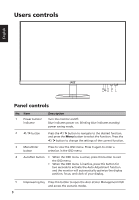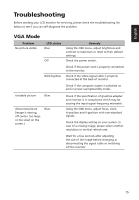Acer R221Q User Manual - Page 28
OSD Menu
 |
View all Acer R221Q manuals
Add to My Manuals
Save this manual to your list of manuals |
Page 28 highlights
English OSD Menu The OSD menu is used for adjusting the OSD menu location and the timeout setting. OSD OSD Timeout 10 1 Press the Menu button to bring up the OSD menu. 2 Press the < / > button to select OSD and press the Menu button to enter the OSD menu. 3 To adjust the OSD H.Position / V.Position, press the Menu button to enter its submenu. 4 Press the < / > button to to adjust the target position and press the Auto button to confirm. 12
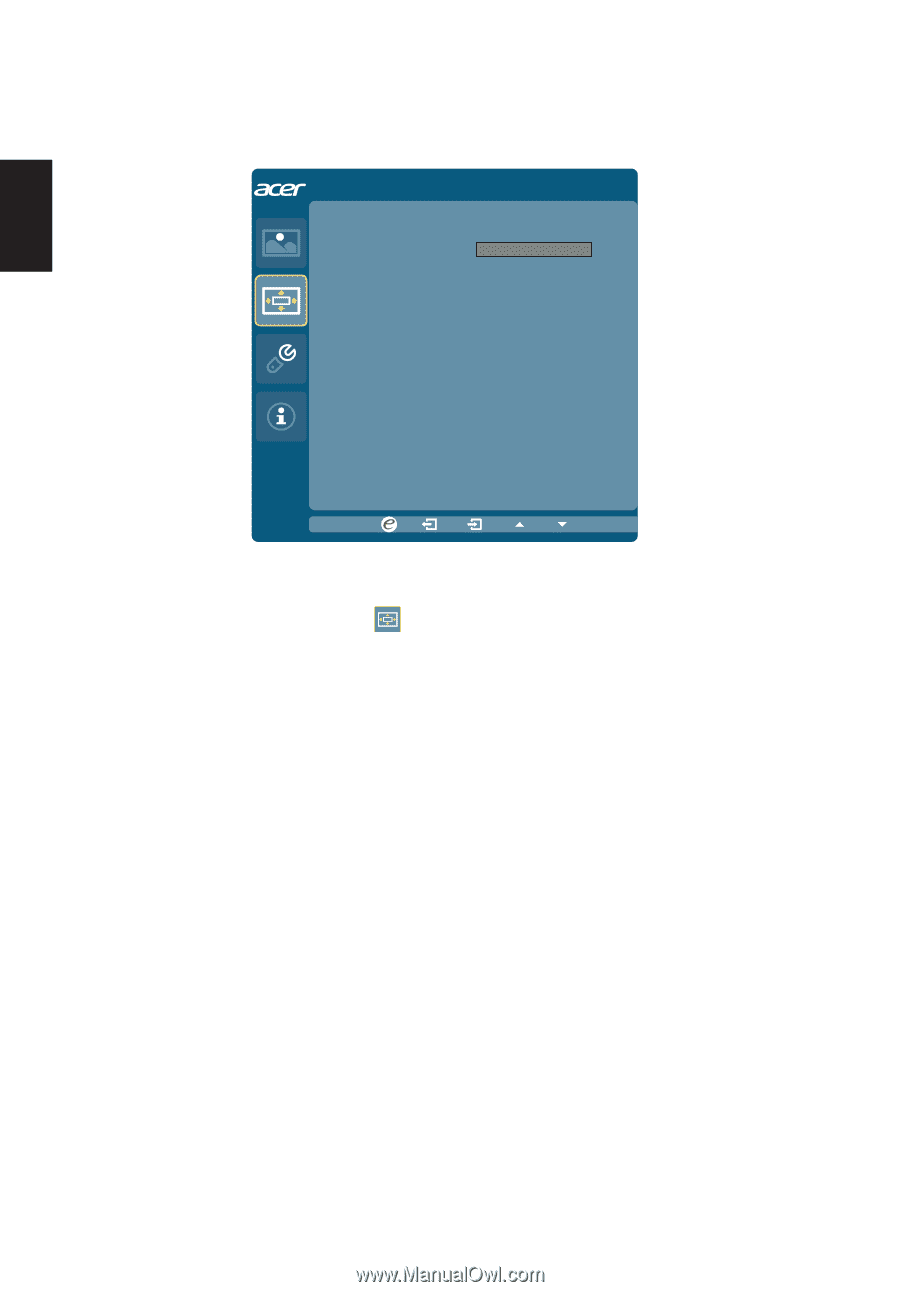
12
English
OSD Menu
The OSD menu is used for adjusting the OSD menu location and the timeout setting.
OSD
OSD Timeout
10
1
Press the
Menu
button to bring up the OSD menu.
2
Press the
<
/
>
button to select
OSD
and press the
Menu
button to enter the
OSD
menu.
3
To adjust the OSD H.Position / V.Position, press the
Menu
button to enter its sub-
menu.
4
Press the
<
/
>
button to to adjust the target position and press the
Auto
button to
confirm.