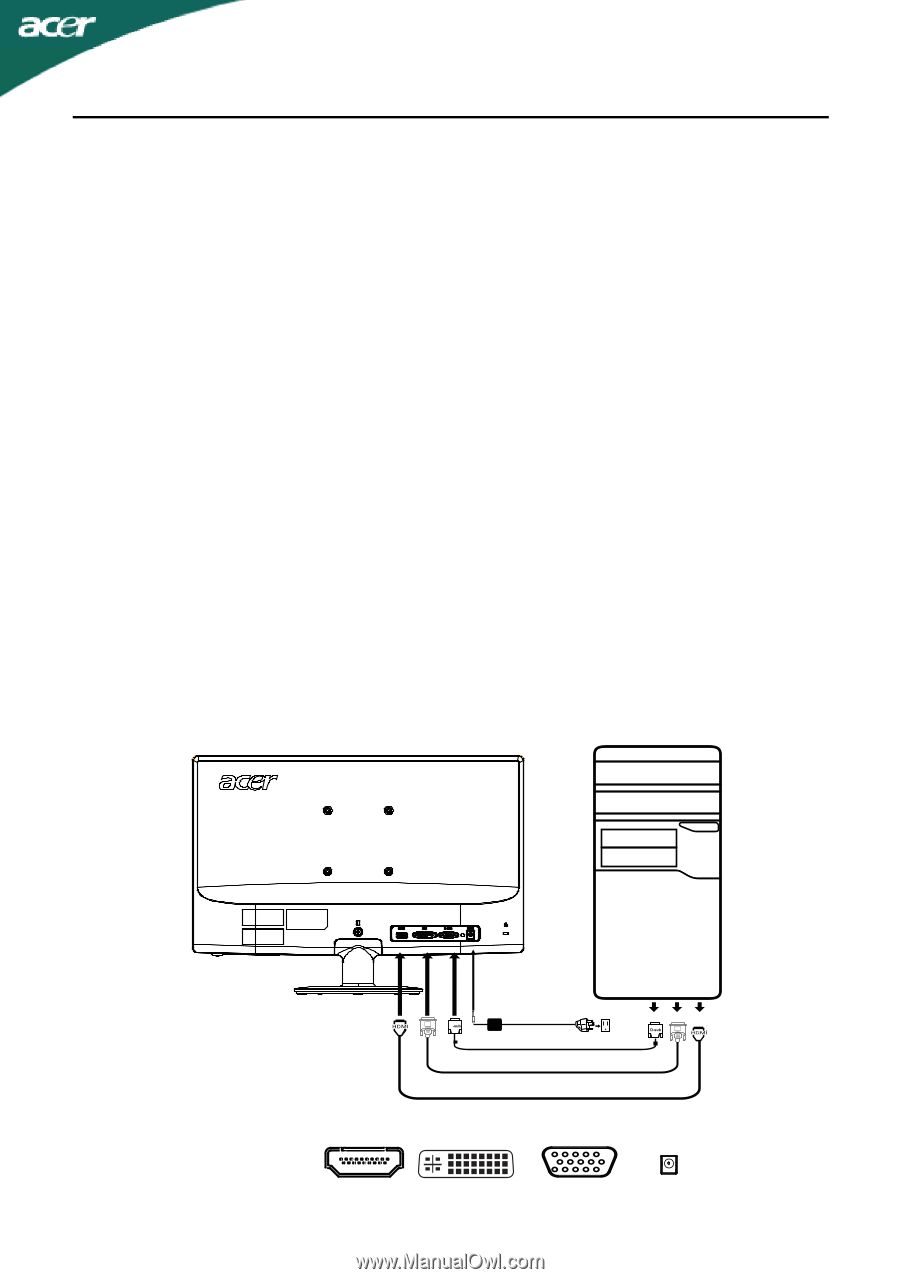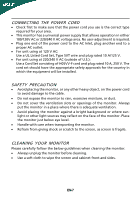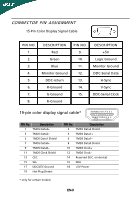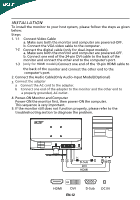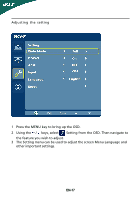Acer S231HL User Manual - Page 13
Installation - hdmi
 |
View all Acer S231HL manuals
Add to My Manuals
Save this manual to your list of manuals |
Page 13 highlights
INSTALLATION To install the monitor to your host system, please follow the steps as given below: Steps 1. 1-1 Connect Video Cable a. Make sure both the monitor and computer are powered-OFF. b. Connect the VGA video cable to the computer. 1-2 Cao. Mnnaekcet stuhreedbiogtithatlhceabmleo(noitnolyr afonrddcuoaml-pinupteurt amreodpeolws).ered-OFF. b. Connect one end of the 24-pin DVI cable to the back of the monitor and connect the other end to the computer's port. 1-3 (only for HDMI models) Connect one end of the 19-pin HDMI cable to the back of the monitor and connect the other end to the computer's port. 2. Connect the Audio Cable(Only Audio-Input Model)(Optional) 3. Connect the adapter a Connect the AC cord to the adapter. b Connect one end of the adapter to the monitor and the other end to a properly grounded, AC outlet . 4. Power-ON Monitor and Computer Power-ON the monitor first, then power-ON the computer. This sequence is very important. 5. If the monitor still does not function properly, please refer to the troubleshooting section to diagnose the problem. DC D-Sub 2 DVI HDMI HDMI DVI EN-12 D-Sub DC IN