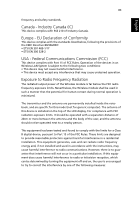Acer TravelMate 250P TravelMate 250P User Guide - Page 94
CD, DVD, or DVD/CD-RW combo, ITW. See warranty
 |
View all Acer TravelMate 250P manuals
Add to My Manuals
Save this manual to your list of manuals |
Page 94 highlights
English 86 I indicator lights 11 ITW. See warranty K keyboard 13 embedded numeric keypad 14 hotkeys 15 lock keys 13 troubleshooting 63 Windows keys 15 L LEDs 11 M media access on indicator 11 memory installing 42- 43 upgrading 41 messages error 65 modem 37 mouse troubleshooting 63 N network 38 Notebook Manager 44 hotkey 16 notice DVD copyright protection 84 year 2000 compliance 84 num lock 13 on indicator 12 numeric keypad embedded 14 num lock 14 O online services 69 optical drive 22 options memory upgrade 41 P parallel port setting in BIOS Utility 53 PC Card 40 ejecting 40 inserting 40 ports 37 POST (power-on self-test) 46 printer troubleshooting 63 problems 61 CD 63 CD-ROM 62 diskette 63 display 61, 62 DVD 63 floppy drive 63 keyboard 63 printer 63 serial mouse 63 startup 61 troubleshooting 60 Q questions setting location for modem use 64 S safety CD-ROM 82 FCC notice 79 general instructions 81 modem notices 80 scroll lock 13 security keylock 32 service when to call vi speakers hotkey 17 troubleshooting 62 specifications 72 Standby mode hotkey 16 status indicator 11 status indicators 11 storage 22 CD, DVD, or DVD/CD-RW combo drive 22 hard disk 22 support