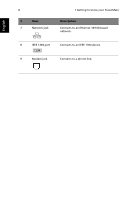Acer TravelMate 540 User Guide - Page 12
Comfortable support area for your hands, when you use the computer.
 |
View all Acer TravelMate 540 manuals
Add to My Manuals
Save this manual to your list of manuals |
Page 12 highlights
English 4 1 Getting to know your TravelMate # Item Description 4 Touchpad Touch-sensitive pointing device which functions like a computer mouse. 5 Click buttons (left, The left and right buttons function like the center and right) left and right mouse buttons; the center button serves as a 4-way scroll button. 6 Infrared port Interfaces with infrared devices (e.g., infrared printer, IR-aware computer). 7 Floppy disc drive (or Reads/writes data from/to the media. card reader, if installed) 8 Floppy eject button Ejects floppy disc. (N/A when card reader installed.) 9 Speakers Outputs sound. 10 Palmrest Comfortable support area for your hands when you use the computer. 11 Keyboard Inputs data into your computer. 12 Status indicators LEDs (light-emitting diode) that turn on and off to show the status of the computer, its functions and components. 13 Latch Latch for opening and closing the laptop.