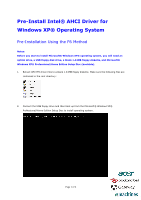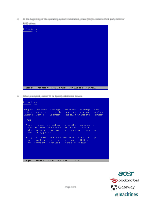Acer TravelMate 5725G Pre-Install Intel® AHCI Driver for Windows XP&a - Page 4
of 4
 |
View all Acer TravelMate 5725G manuals
Add to My Manuals
Save this manual to your list of manuals |
Page 4 highlights
7. Highlight the selection that is appropriate for the hardware in your system and press Enter. 8. Press Enter again to continue. Leave the floppy diskette in the system until the next reboot as the software will need to be copied from the floppy diskette again when setup is copying files. Page 4 of 4
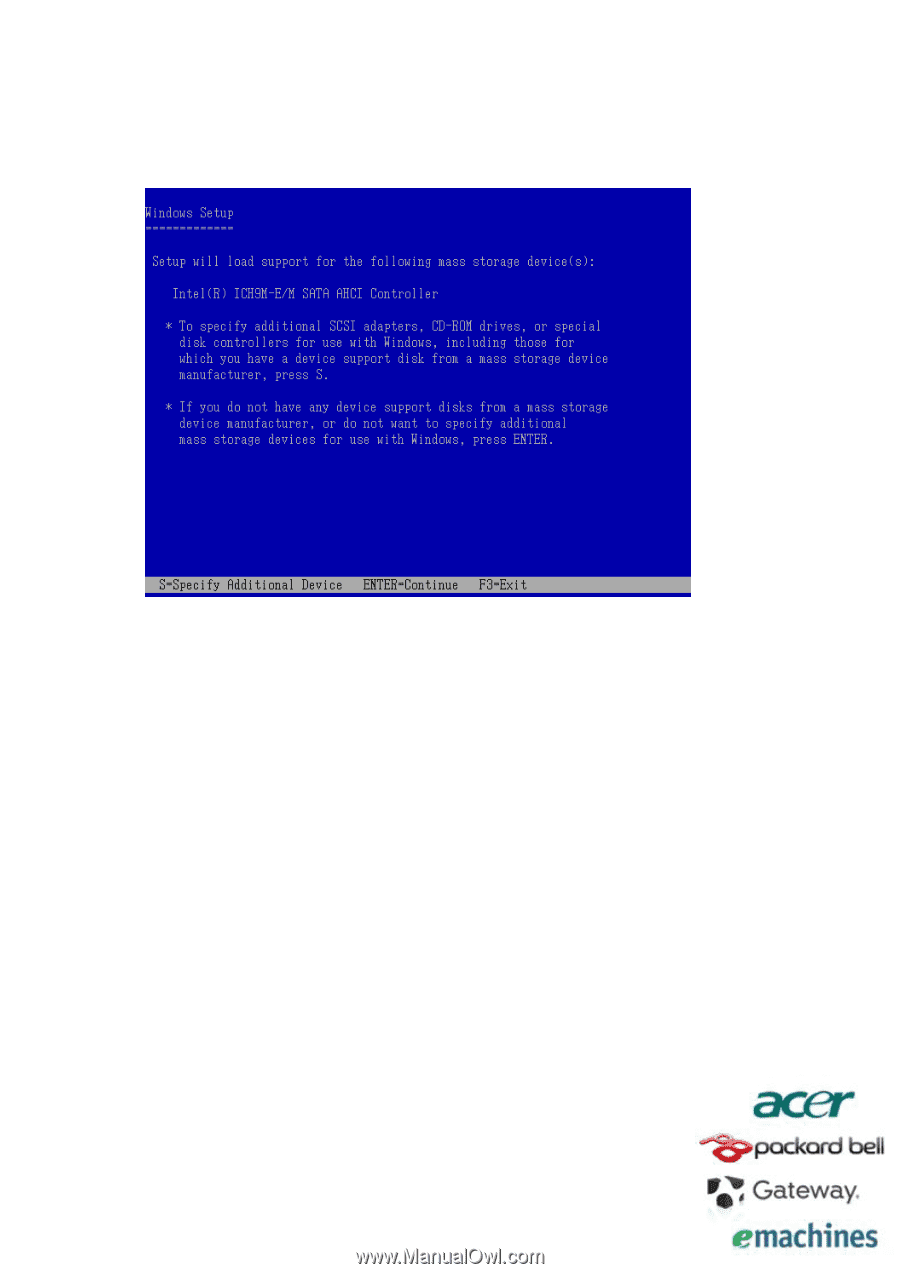
Page 4 of 4
7.
Highlight the selection that is appropriate for the hardware in your system and press Enter.
8.
Press Enter again to continue.
Leave the floppy diskette in the system until the next reboot as the software will need to be
copied from the floppy diskette again when setup is copying files.