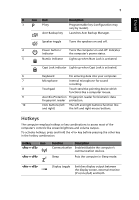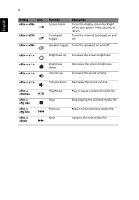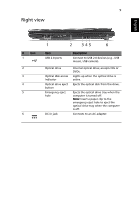Acer TravelMate 5760G Quick Guide - Page 10
Base view
 |
View all Acer TravelMate 5760G manuals
Add to My Manuals
Save this manual to your list of manuals |
Page 10 highlights
English 10 Base view 4 1 3 2 # Icon 1 2 3 4 Item Battery lock Description Locks the battery in position. Hard disk bay Houses the computer's hard disk (secured with screws). Battery release latch Releases the battery for removal. Battery bay Houses the computer's battery pack. Environment • Temperature: • Operating: 5 °C to 35 °C • Non-operating: -20 °C to 65 °C • Humidity (non-condensing): • Operating: 20% to 80% • Non-operating: 20% to 80%

10
English
Base view
Environment
#
Icon
Item
Description
1
Battery lock
Locks the battery in position.
2
Hard disk bay
Houses the computer's hard disk (secured
with screws).
3
Battery release latch
Releases the battery for removal.
4
Battery bay
Houses the computer's battery pack.
•
Temperature:
•
Operating: 5 °C to 35 °C
•
Non-operating: -20 °C to 65 °C
•
Humidity (non-condensing):
•
Operating: 20% to 80%
•
Non-operating: 20% to 80%
1
2
4
3