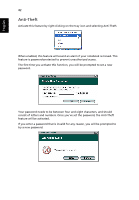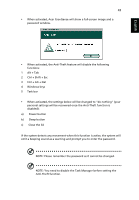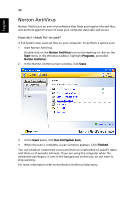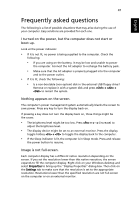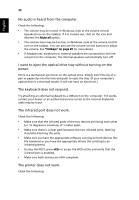Acer TravelMate 8210 TravelMate 8210 User's Guide EN - Page 61
Ctrl + Shift + Esc, Ctrl + Alt + Del
 |
View all Acer TravelMate 8210 manuals
Add to My Manuals
Save this manual to your list of manuals |
Page 61 highlights
English 43 • When activated, Acer GraviSense will show a full-screen image and a password window. • When activated, the Anti-Theft feature will disable the following functions: 1 Alt + Tab 2 Ctrl + Shift + Esc 3 Ctrl + Alt + Del 4 Windows keys 5 Task bar • When activated, the settings below will be changed to "do nothing" (your personal settings will be recovered once the Anti-Theft function is disabled): a) Power button b) Sleep button c) Close the lid If the system detects any movement when this function is active, the system will emit a beeping sound as a warning and prompt you to enter the password. NOTE: Please remember the password as it cannot be changed. NOTE: You need to disable the Task Manager before setting the Anti-Theft function.