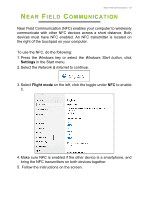Acer TravelMate P215-52 User Manual - Page 33
Near Field Communication, Settings, Flight mode
 |
View all Acer TravelMate P215-52 manuals
Add to My Manuals
Save this manual to your list of manuals |
Page 33 highlights
Frequently ask Near Field Communication - 33 NEAR FIELD COMMUNICATION Near Field Communication (NFC) enables your computer to wirelessly communicate with other NFC devices across a short distance. Both devices must have NFC enabled. An NFC transmitter is located on the right of the touchpad on your computer. To use the NFC, do the following: 1. Press the Windows key or select the Windows Start button, click Settings in the Start menu. 2. Select the Network & Internet to continue. 3. Select Flight mode on the left, click the toggle under NFC to enable it. 4. Make sure NFC is enabled if the other device is a smartphone, and bring the NFC transmitters on both devices together. 5. Follow the instructions on the screen.

Near Field Communication - 33
N
EAR
F
IELD
C
OMMUNICATION
Near Field Communication (NFC) enables your computer to wirelessly
communicate with other NFC devices across a short distance. Both
devices must have NFC enabled. An NFC transmitter is located on
the right of the touchpad on your computer.
To use the NFC, do the following:
1. Press the
Windows key
or select the
Windows Start button
, click
Settings
in the Start menu.
2. Select the
Network & Internet
to continue.
3. Select
Flight mode
on the left, click the toggle under
NFC
to enable
it.
4. Make sure NFC is enabled if the other device is a smartphone, and
bring the NFC transmitters on both devices together.
5. Follow the instructions on the screen.
Frequently ask