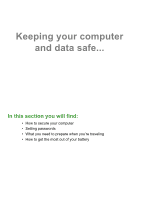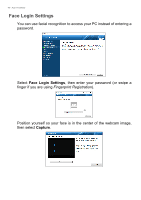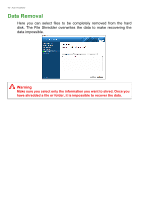Acer TravelMate P459-G2-M User Manual W10 - Page 38
Personal Secure Drive, manage your computer or make changes to the settings.
 |
View all Acer TravelMate P459-G2-M manuals
Add to My Manuals
Save this manual to your list of manuals |
Page 38 highlights
38 - Acer ProShield Personal Secure Drive The Personal Secure Disk (PSD) is a secure section of your hard disk where you can save files. You can only get access to the PSD via password or fingerprint authentication. Once setup is finished, you can go to the ProShield Console to manage your computer or make changes to the settings. Use the menu in the left-hand pane to make changes.
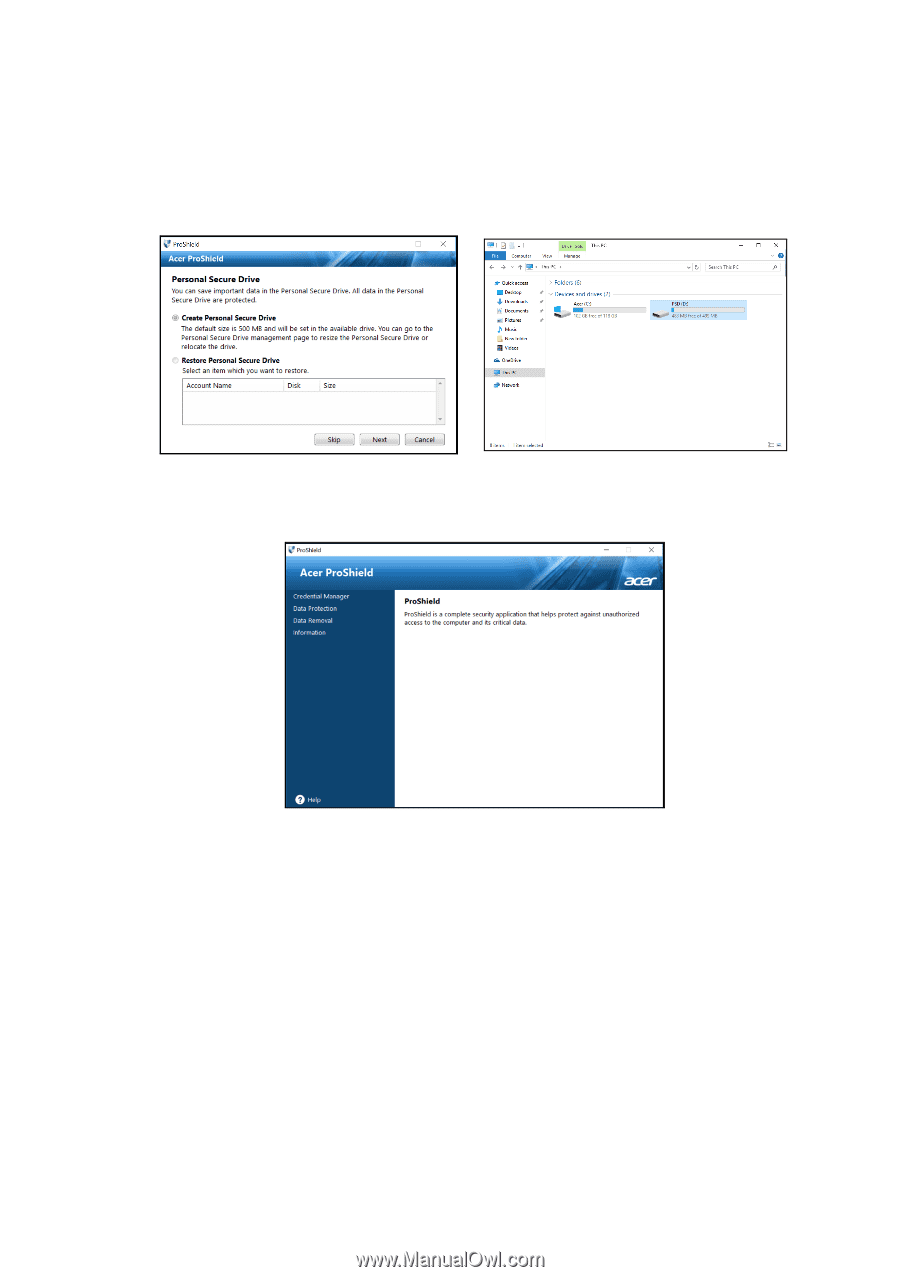
38 - Acer ProShield
Personal Secure Drive
The Personal Secure Disk (PSD) is a secure section of your hard disk
where you can save files. You can only get access to the PSD via
password or fingerprint authentication.
Once setup is finished, you can go to the ProShield Console to
manage your computer or make changes to the settings.
Use the menu in the left-hand pane to make changes.