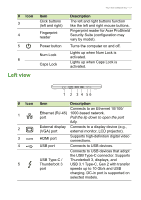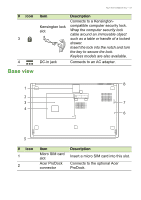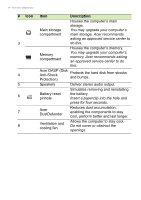Acer TravelMate P658-G3-M User Manual - Page 11
Left view, the USB Type-C connector. Supports
 |
View all Acer TravelMate P658-G3-M manuals
Add to My Manuals
Save this manual to your list of manuals |
Page 11 highlights
# Icon 3 4 5 6 Item Click buttons (left and right) Fingerprint reader Power button Num Lock Caps Lock Left view Your Acer notebook tour - 11 Description The left and right buttons function like the left and right mouse buttons. Fingerprint reader for Acer ProShield Security Suite (configuration may vary by model). Turns the computer on and off. Lights up when Num Lock is activated. Lights up when Caps Lock is activated. # Icon 1 2 3 4 5 1 2 3 4 56 Item Ethernet (RJ-45) port External display (VGA) port HDMI port USB port USB Type-C / Thunderbolt 3 port Description Connects to an Ethernet 10/100/ 1000-based network. Pull the lip down to open the port fully. Connects to a display device (e.g., external monitor, LCD projector). Supports high-definition digital video connections. Connects to USB devices. Connects to USB devices that adopt the USB Type-C connector. Supports Thunderbolt 3, displays, and USB 3.1 Type-C, Gen 2 with transfer speeds up to 10 Gb/s and USB charging. DC-in port is supported on selected models.