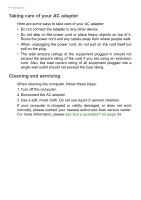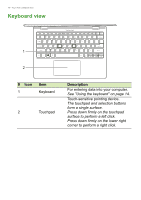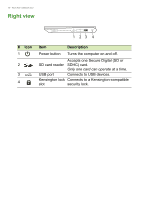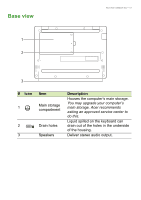Acer TravelMate Spin B118-R User Manual W10 - Page 13
Base view
 |
View all Acer TravelMate Spin B118-R manuals
Add to My Manuals
Save this manual to your list of manuals |
Page 13 highlights
Base view 1 2 Your Acer notebook tour - 13 3 # Icon 1 2 3 Item Main storage compartment Drain holes Speakers Description Houses the computer's main storage. You may upgrade your computer's main storage. Acer recommends asking an approved service center to do this. Liquid spilled on the keyboard can drain out of the holes in the underside of the housing. Deliver stereo audio output.
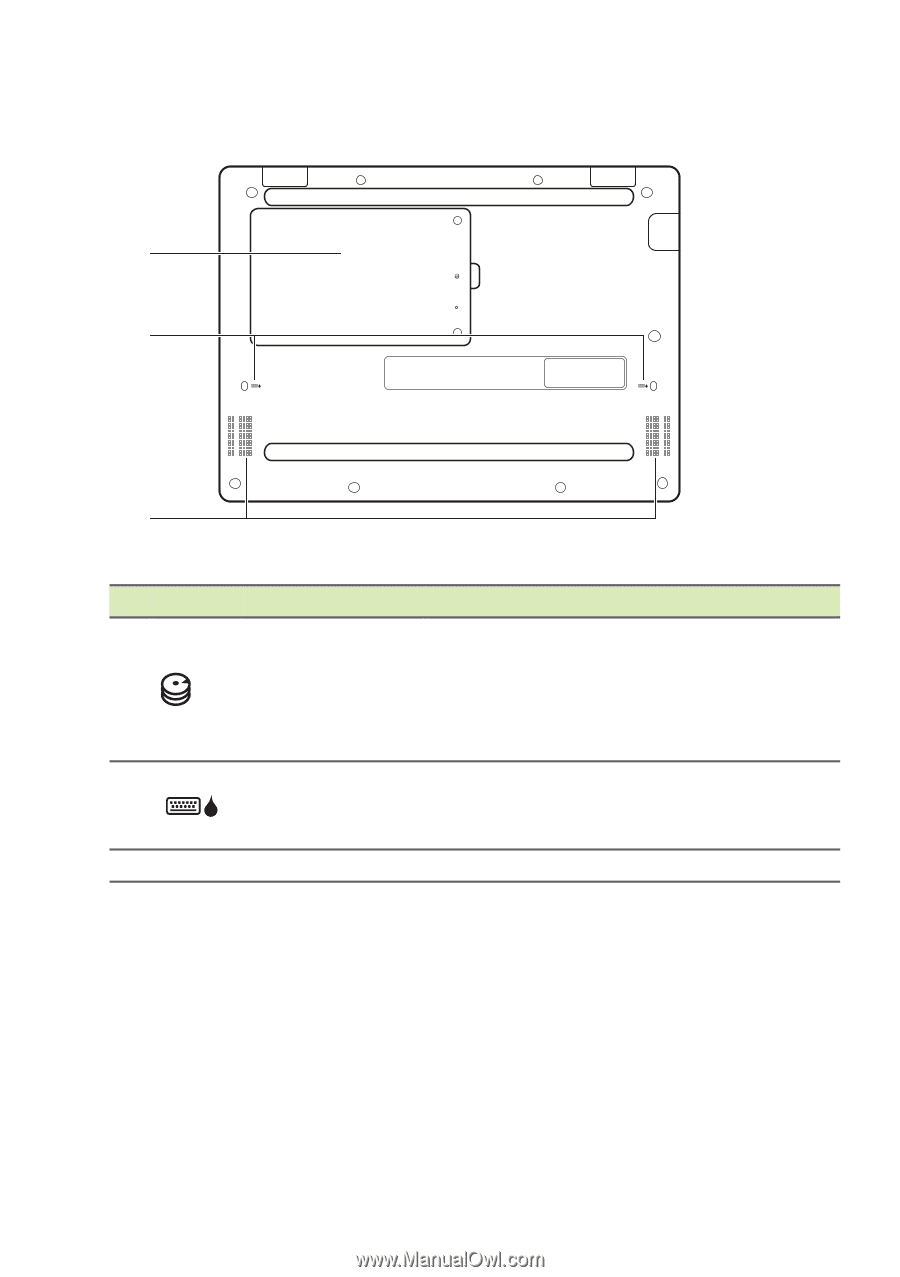
Your Acer notebook tour - 13
Base view
3
2
1
#
Icon
Item
Description
1
Main storage
compartment
Houses the computer’s main storage.
You may upgrade your computer’s
main storage. Acer recommends
asking an approved service center to
do this.
2
Drain holes
Liquid spilled on the keyboard can
drain out of the holes in the underside
of the housing.
3
Speakers
Deliver stereo audio output.