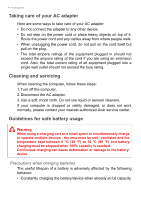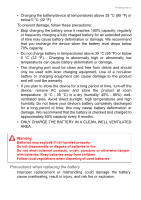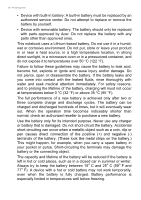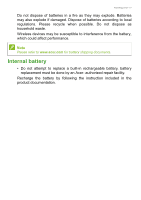Acer TravelMate Spin B311RNA-32 User Manual - Page 12
Your Acer notebook tour, Screen view, NOTEBOOK
 |
View all Acer TravelMate Spin B311RNA-32 manuals
Add to My Manuals
Save this manual to your list of manuals |
Page 12 highlights
12 - Your Acer notebook tour YOUR ACER NOTEBOOK TOUR After setting up your computer as illustrated in the Setup Guide, let us show you around your new Acer computer. Note Illustrations are for reference only. Actual products specifications may vary. Screen view 1 2 3 4 # Icon Item Description 1 Microphones Internal digital microphones for sound recording. Web camera for video communication. 2 Webcam A light next to the webcam indicates that the webcam is active. 3 Screen with Displays computer output, supports lay-flat hinge touch or non-touch option. 4 Webcam shutter Slide the shutter to the left to cover the webcam. Slide right to open it.

12 - Your Acer notebook tour
Y
OUR
A
CER
NOTEBOOK
TOUR
After setting up your computer as illustrated in the Setup Guide, let us
show you around your new Acer computer.
Screen view
Note
Illustrations are for reference only. Actual products specifications may vary.
#
Icon
Item
Description
1
Microphones
Internal digital microphones for sound
recording.
2
Webcam
Web camera for video communication.
A light next to the webcam indicates
that the webcam is active.
3
Screen with
lay-flat hinge
Displays computer output, supports
touch or non-touch option.
4
Webcam
shutter
Slide the shutter to the left to cover the
webcam. Slide right to open it.
4
2
3
1