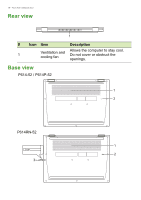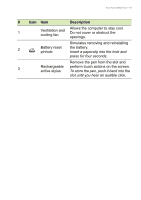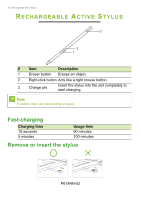Acer TravelMate Spin P6 User Manual - Page 23
Modes, P614RN-52, Laptop mode, Tent mode, Display mode, Tablet mode - travelmate spin p614rn 52
 |
View all Acer TravelMate Spin P6 manuals
Add to My Manuals
Save this manual to your list of manuals |
Page 23 highlights
MODES Modes - 23 Note The modes are applicable only to TravelMate Spin P6 (Convertible). llustrations are for reference only. Actual products specifications may vary. P614RN-52 Laptop mode Tent mode Display mode Tablet mode Note When the system goes to sleep while in tablet mode, rotate the screen to laptop mode to turn on the display. Note When the system is stuck or frozen in tablet mode, press the reset button to force a shutdown and restart your device.
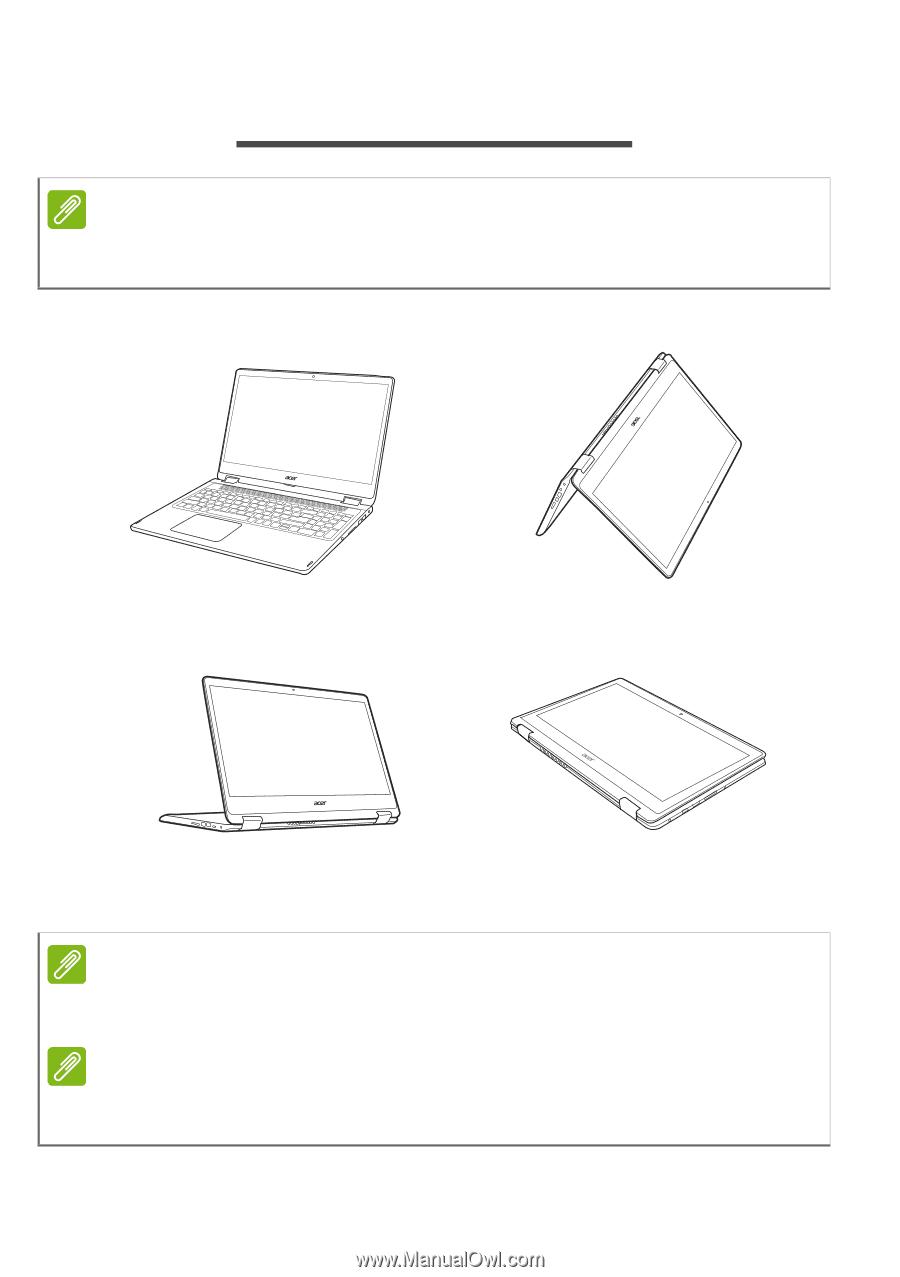
Modes - 23
M
ODES
The modes are applicable only to TravelMate Spin P6 (Convertible).
llustrations are for reference only. Actual products specifications may vary.
P614RN-52
Laptop mode
Tent mode
Display mode
Tablet mode
When the system goes to sleep while in tablet mode, rotate the screen to
laptop mode to turn on the display.
When the system is stuck or frozen in tablet mode, press the reset button to
force a shutdown and restart your device.
Note
Note
Note