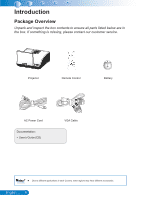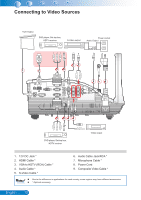Acer U5313W User Manual - Page 11
Remote Control, Source, ReSync, Video, Four Directional Select Keys, Freeze, Blank, Power, Keystone
 |
View all Acer U5313W manuals
Add to My Manuals
Save this manual to your list of manuals |
Page 11 highlights
Remote Control 1 2 3 4 5 6 7 8 9 10 1. Source 2. ReSync 11 3. HDMI 4. Video 12 5. 3D 6. Menu 13 7. Four Directional Select Keys 14 8. Freeze 9. Blank 10. Mute 13 11. Power 12. PC 15 13. Keystone / 14. Aspect 15. Volume +/- Noottee TS Before using the remote control for the first time, remove the transparent insulation tape. See page 18 for battery installation. CR2302V5OL English ... 10

10
English ...
Source
1.
ReSync
2.
HDMI
3.
Video
4.
3D
5.
Menu
6.
Four Directional Select Keys
7.
Freeze
8.
Blank
9.
Mute
10.
Power
11.
PC
12.
Keystone
13.
/
Aspect
14.
Volume +/-
15.
Remote Control
2
5
6
7
14
11
13
4
12
1
3
13
8
9
15
10
3
V
O
L
T
S
CR2025
Before using the remote control for the first time, remove the transparent insulation tape. See page 18 for
battery installation.
N
ote
N
ote