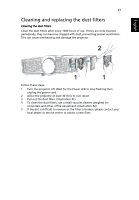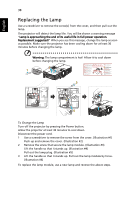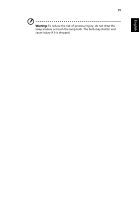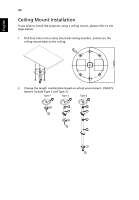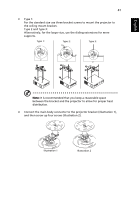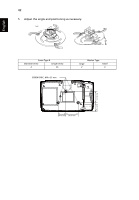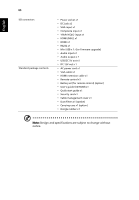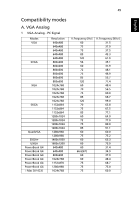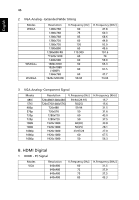Acer V7500 User Manual - Page 51
Type 2 and Type 3, It is recommended that you keep a reasonable space
 |
View all Acer V7500 manuals
Add to My Manuals
Save this manual to your list of manuals |
Page 51 highlights
English 41 3 Type 1: For the standard size use three bracket screws to mount the projector to the ceiling mount bracket. Type 2 and Type 3: Alternatively, for the larger size, use the sliding extensions for more supports. Type 1: Type 2: Type 3: Note: It is recommended that you keep a reasonable space between the bracket and the projector to allow for proper heat distribution. 4 Connect the main body connector to the projector bracket (illustration 1), and then screw up four screws (illustration 2). Illustration 1 Illustration 2

41
English
3
Type 1:
For the standard size use three bracket screws to mount the projector to
the ceiling mount bracket.
Type 2 and Type 3:
Alternatively, for the larger size, use the sliding extensions for more
supports.
Note:
It is recommended that you keep a reasonable space
between the bracket and the projector to allow for proper heat
distribution.
4
Connect the main body connector to the projector bracket (illustration 1),
and then screw up four screws (illustration 2).
Type 1:
Type 2:
Type 3:
Illustration 1
Illustration 2