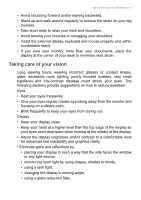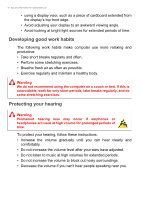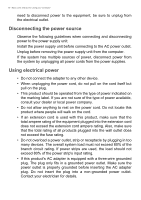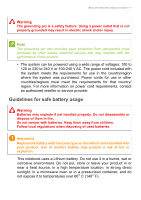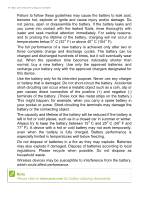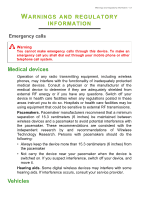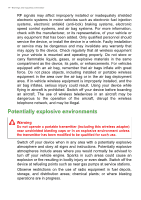Acer W4-820P User Manual - Page 10
Disconnecting the power source, Using electrical power, not exceed the fuse rating.
 |
View all Acer W4-820P manuals
Add to My Manuals
Save this manual to your list of manuals |
Page 10 highlights
10 - Basic care and tips for using your computer need to disconnect power to the equipment, be sure to unplug from the electrical outlet. Disconnecting the power source Observe the following guidelines when connecting and disconnecting power to the power supply unit: Install the power supply unit before connecting to the AC power outlet. Unplug before removing the power supply unit from the computer. If the system has multiple sources of power, disconnect power from the system by unplugging all power cords from the power supplies. Using electrical power • Do not connect the adapter to any other device. • When unplugging the power cord, do not pull on the cord itself but pull on the plug. • This product should be operated from the type of power indicated on the marking label. If you are not sure of the type of power available, consult your dealer or local power company. • Do not allow anything to rest on the power cord. Do not locate this product where people will walk on the cord. • If an extension cord is used with this product, make sure that the total ampere rating of the equipment plugged into the extension cord does not exceed the extension cord ampere rating. Also, make sure that the total rating of all products plugged into the wall outlet does not exceed the fuse rating. • Do not overload a power outlet, strip or receptacle by plugging in too many devices. The overall system load must not exceed 80% of the branch circuit rating. If power strips are used, the load should not exceed 80% of the power strip's input rating. • If this product's AC adapter is equipped with a three-wire grounded plug. The plug only fits in a grounded power outlet. Make sure the power outlet is properly grounded before inserting the AC adapter plug. Do not insert the plug into a non-grounded power outlet. Contact your electrician for details.