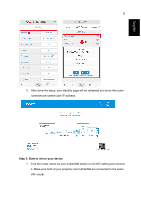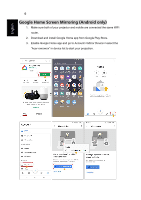Acer X1227i User Manual Media - Page 3
English
 |
View all Acer X1227i manuals
Add to My Manuals
Save this manual to your list of manuals |
Page 3 highlights
English 3 3. After done the setup, your standby page will be refreshed and show the router name/device name/router IP address. Step 3: Start to mirror your device 1. Find the router name via your mobile/NB shown on its WiFi setting and connect it. Make sure both of your projector and mobile/NB are connected to the same WiFi router.

3
English
3.
After done the setup, your standby page will be refreshed and show the router
name/device name/router IP address.
Step 3: Start to mirror your device
1.
Find the router name via your mobile/NB shown on its WiFi setting and connect
it. Make sure both of your projector and mobile/NB are connected to the same
WiFi router.